Studio Artist includes a large number of interactive warp and kaleidoscopic effects. You can create amazing kaleidoscopic imagery in real-time from the movement of your mouse cursor.
Interactive warping can be done on the fly with a large variety of different warp effects. Warps and Morphs can also be specified by key-framing bezier paths over time in the Paint Action Sequence (PASeq) timeline. The adjust modes can interactively change hue, saturation, luminance, etc. but also this mode can create line screens, thresholds, blurs and sharpening on the fly and more.