I must say that this is the most creative program I have come across so far.
There is plenty of room for an artist. The program is very inspiring.

Sale 50% off off Use Coupon Code: SA50NY

Offering over 3 Billion different Generative Image Options
… So far
The Paint Synthesizer – Automatic, Assisted and Manual Paint and Drawing Mode – Photo Mosaics
Dual Paint Mode – Interactive Automated Generative Art and Animation
Image Operations – Extensive Photo and Video effects Suite with over 75 difference effects
Warp Mode – Interactive warping can be done on the fly with a large variety of over 65 different warp effects.
Paint Action Sequence – Is used to record all of the modules into a script to create art and animation.
The Vectorizer – Automatically turns Images and Vides into Resolution Independent Stylized Vector Art
MSG- Modular Synthesized Graphics a Generative abstract art processor
Temporal image Operations – Trippy time-based effects that process a time window in a movie file
Adjust Mode – Interactive real-time image effects, hue, luminance, line-screens, thresholds and more.
Plus Gallery Show Pro – The Next Level AI Art and Video Generator. The Ultimate NFT Generator. Automatic batch processing. Over 3 billion unique possibilities and growing.
Windows 7-11
Recommended
2GB Ram or More
OSX 10.14 – OSX 14
Mojave • Catalina • Big Sur • Monterey • Ventura
Sonoma
M1 M2 and M3 Compatible
Recommended
2GB RAM or More
Studio Artist’s intelligent painting software can automatically turn your photos into paintings or your videos into moving art or…
You can use the Assisted Drawing Tools to help guide your manual drawing or…
You can manually paint and draw using the extensive painting and drawing tools included with Studio Artist.
Choose a Preset and Click Action
Studio Artist includes thousands of professionally designed presets to get you started as well as an extensive editor so you can tweak the factory presets or create your own or let Studio Artist’s Intelligent Assistant create presets for you.
Studio Artist includes every imaginable paint and drawing style from oils to watercolors to pens and pencils to hatching, mosaics, vector paints (exclusive to Studio Artist) plus a lot more.

Studio Artist uses artificial intelligence to automatically paint, draw and rotoscope. Studio Artist examines a source image or video using a model of human visual cortex and then re-renders from scratch in the style you choose either automatically or interactively with just Two Easy Steps:
Or choose an Assisted Paint Preset and let Studio Artist help guide your drawing and painting or you can paint or draw manually with a Wacom tablet using Studio Artist’s Intelligent Paint Synthesizer Engine.
Studio Artist includes thousands of professionally designed presets to get you started as well as an extensive editor so you can tweak the factory presets or create your own or let Studio Artist’s Intelligent Assistant create presets for you.
Studio Artist includes every imaginable paint and drawing style from oils to watercolors to pens and pencils to hatching, mosaics, vector paints (exclusive to Studio Artist) plus a lot more.
The Vectorizer automatically converts a raster image (like a photo or video) into resolution independent vector art. Go mild to wild!
Output to .eps or .svg
Loads of styles from – Sketch Effects, Natural Media Paints, Flat Comic Style, Delaunay Triangles, Line Screens, Abstract and much more.
Auto create vector hand painted looks, to flat cartoon styles, abstracts, lines screens and more.
Adjustable settings let you tweak an existing preset effect or build a new one from scratch.
Computationally complex Vector Paints not only simulate natural media paints from oils to chalks, but also create completely new vector paint looks previously not possible.

Resolution Independent Raster to Vector EFX
Still Art or Video
The Vectorizer automatically converts a raster image (like a photo or video) into resolution independent vector art. Go mild to wild! Sketch Effects, Natural Media Paints, Flat Comic Style, Delaunay Triangles, Line Screens, Abstract and much more. Adjustable settings let you tweak an existing preset effect or build a new one from scratch. The Paint Synthesizer can also be configured to produce a wide range of vector paint styles. Output vector effects as EPS or SVG vector files for resolution independent printing.
New in Studio Artist 5 are Vector Paints. Vector Paints not only simulate natural media paints from oils to chalks but also create completely new vector paint looks previously not possible.
Vector Paints can be found in the Paint Synthesizer as well as in the Vectorizer. They can be applied automatically or manually.
There are several settings that can be tweaked to create awesome looks. All of these paints are resolution independent so you can output large-scale images using SVG or EPS.
Over 800 Curated Presets
New Draw Setup, Draw Apply Control Panel make editing easier
QuickEdit commands make editing easier
Many new internal modulation options greatly increase the range of potential Stylistic Effects
Vectorizer is now a powerful Abstract Vector Art Generator
Extensive Shadow Drawing Features – Simple Shadowing to Amazing Painterly Effects
Voronoi Cells and Delaunay Triangulation Region Generation Options – Automatically Regionize Images Into Shapes
Region Fill Options – Gradients, Patterns, Shapes, Hatching, Halftone Screening, Line Screening, Extrusion, Coloring and more
Vector Edge Sketch Options – Lots of new sketch parameters including shadowing and Paint Effects
Image Shape Technique Renders Images with Shapes – Lots of New Shapes and Ways of Organizing them Within the Image
Studio Artist can re-paint, re-draw video (rotoscope) frame-by-frame automatically using a model of the Human Visual Cortex embedded in the code.
Start with a lower resolution source video and output HD, 4K or higher.
Use one of our Movie presets or design your own by mixing and matching with our 1000’s of completely editable presets.
Auto create painted rotoscope style videos, or flat cartoon styles, abstract, morphs and more.
Keyframes allow for automatic paint transition effects derived off of movements in video frames
Transitions effects can also be created from sets of random images
New dreamy auto rotoscoping paint animation effects with enhanced temporal continuity
Studio Artist offers a full feature set for those who want to create animations from scratch or just add elements to an automated animation. From layers to keyframing to compositing Studio Artist has tools to help animators create the look they want. Let Studio Artist help or do it all yourself using our rich paint and drawing tools.

Automatically Render Video into a Moving Painting or Drawing
Studio Artist can re-paint or draw video (rotoscope) frame-by-frame automatically. Design a series of paint and image processing operations on one frame and then let Studio Artist generate a hand-painted and/or image processed video sequence automatically. Completely resolution independent. Use a low-res source video and output a rotoscoped version to any resolution even larger than 4K!
Transition Context Action Steps and Embedded Bezier Paint Actions
Studio Artist offers a full feature set for those who want to create animations from scratch or just add elements to an automated animation. From layers to keyframing to compositing Studio Artist has tools to help animators create the look they want. Let Studio Artist help or do it all yourself using our rich paint and drawing tools.
The Photo Mosaic processes in Studio Artist go way beyond conventional grid based photo mosaic effects. Just check out Charis Tsevis’ mosaics using Studio Artist. Using any folder of images, Studio Artist can intelligently create a photo mosaic of any source image with adaptive regionalization. This includes curves and other shapes.
Studio Artist can re-colorize the sub-image tiles on the fly to match the colors of the source image creating a more realistic render. There are many re-colorizing choices including the use of color palettes to create a more stylized look.
Studio Artist can also blend image folders with text and computer-generated images as well as paints creating stylized, painterly and abstracted effects.
You can blend in Vector Paints or Raster Paints to give your Mosaics an artistic look.
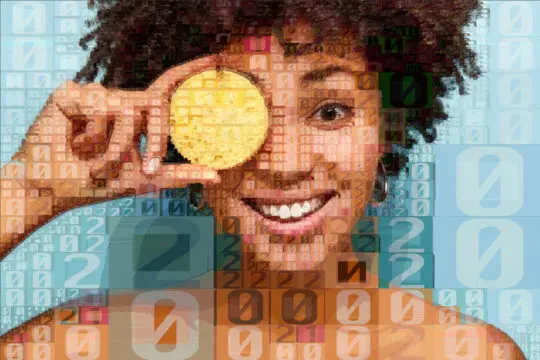
The Photo Mosaic software processes in Studio Artist go way beyond conventional grid-based photo mosaic effects. Using any folder of images, Studio Artist can intelligently create a photo mosaic from any source image with adaptive regionalization. This includes curves and other shapes.
Studio Artist can re-colorize the sub-image tiles on the fly to match the colors of the source image creating a more realistic render. There are many re-colorizing choices including the use of color palettes to create a more stylized look. Studio Artist can also blend image folders with text and computer-generated images as well as paints creating stylized, painterly and abstracted effects.
Incredibly flexible and easy to use. Hundreds of presets are included to get you started. Use our image banks or make your own.
Scribble Effects – Hedcuts – Crosshatch – Cartoon Sketch – Outline Sketch – Ink Brushes – Edging – Pencil Sketch and More
Studio Artist Sketch and Drawing Software Algorithms are comprehensive, flexible, powerful and unique. And with Studio Artist 5.5 they have gotten even better.
There are automatic cross-hatching effects, hedcuts, outline techniques, scribble effects, quick and loose sketches as well as vector sketch effects including flexible shadowing and line screens.
Hundreds of designed and completely editable sketch presets are included in Studio Artist 5.5 to get you started. The possibilities are endless.
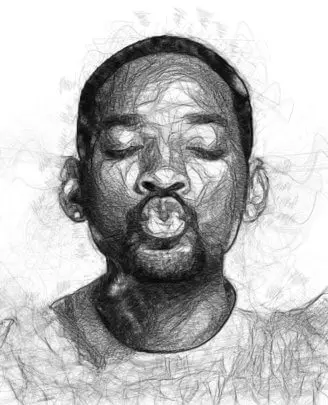
Scribble Effects – Hedcuts – Crosshatch – Cartoon Sketch – Outline Sketch – Ink Brushes – Edging – Pencil Sketch
Studio Artist Sketch and Drawing Software Algorithms are comprehensive, flexible, powerful and unique. And with Studio Artist 5 they have gotten even better. There are new automatic cross-hatching effects, outline techniques, scribble effects, quick and loose sketches as well as new vector sketch effects including flexible shadowing and line screens. Hundreds of newly designed and completely editable sketch presets are included in Studio Artist 5 to get you started. The possibilities are endless.
Smart Contrast • Smart Blur • Glows • Lens EFX • Color • Sketch Effects • Hedcut EFX • Dodge and Burn • B&W • Smart Sharpen and More
Adaptive filters to make your media come to life. Adaptive dodge and burn and glow effects give your media a dramatic look, plus sharpening and blurring effects and a lot more. Colorize your media based on any color palette you choose.
Want to use a Monet color scheme? Just point at any Monet painting or any image on Google and Studio Artist will automatically create a color palette for you that you can use to colorize your creations.
Automatically generate Bezier Sketch Paths that can then be rendered in the Paint Synthsizer using any paint style including resolution independent vector paints.

Smart Contrast • Smart Blur • Glows • Lens EFX • Color • Sketch Effects • Hedcut EFX • Dodge and Burn • B&W • Smart Sharpen and More
Adaptive filters to make your media come to life. Adaptive dodge and burn and glow effects give your media a dramatic look, plus sharpening and blurring effects and a lot more. Colorize your media based on any color palette you choose.
Want to use a Monet color scheme? Just point at any Monet painting or any image on Google and Studio Artist will automatically create a color palette for you that you can use to colorize your creations.
Over a 1000 Fully Editable Visual Effects Presets for Still Images or Video
Sketch Effects – Colorizing – Line Screens – Flat and Cartoon – Artistic and Painterly
Studio Artist includes a modular MSG image processing architecture that includes over 500 image processing modules that can be combined together to create an unlimited number of visual processing effects, or abstract procedural imagery.
MSG are automatically generated with the MSG Evolver. Automatic visual effect evolution features allow you to generate amazing still or animated abstract imagery at the touch of a button
MSG can either be used as stand-alone effects or encapsulated into the Paint Synthesizer to create cool custom paint tools providing unlimited user creativity and expandability.
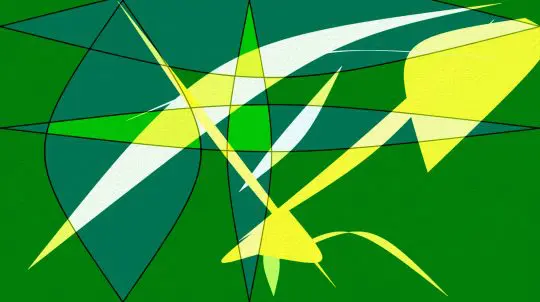
Studio Artist includes a modular MSG image processing architecture that includes over 640 image processing modules that can be combined together to create an unlimited number of visual processing effects, or abstract procedural imagery.
Automatic visual effect evolution features allow you to generate amazing still or animated abstract imagery at the touch of a button. MSG presets can either be used as stand-alone effects or encapsulated into the Paint Synthesizer to create cool custom paint tools providing unlimited user creativity and expandability.
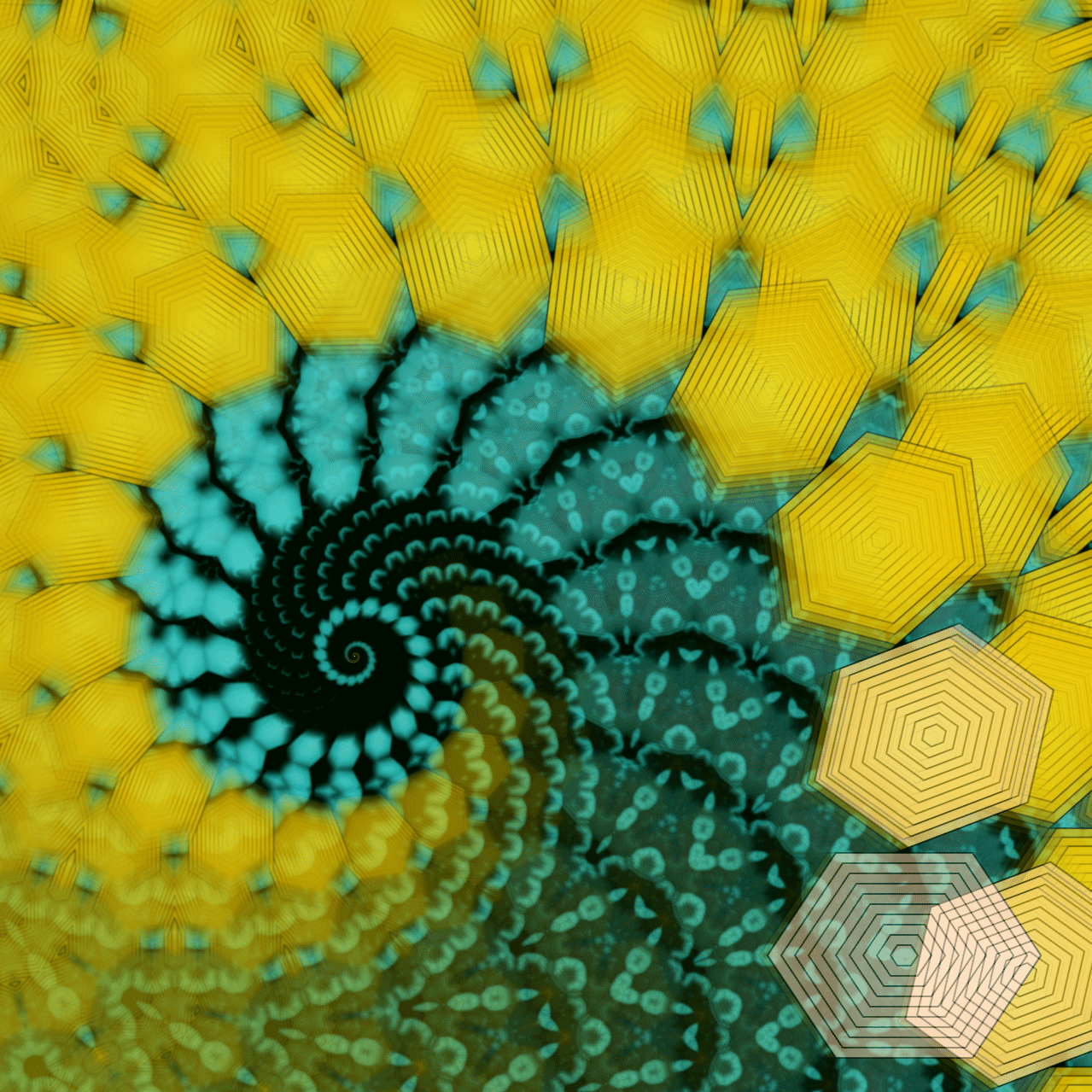
On-The-Fly Computer Generated Animations
Great for VJ’s – Live Shows – Content Creation
Studio Artist includes real-time interaction features. Loop Action allows you to switch between different processing presets on the fly while they run in a live processing loop. Paint Synthesizer Time Particles take on a whole new life with live editing while they are painting allowing your mouse or pen movements to change their shapes and movements.
Live video capture can also be incorporated into loop action processing along with live interactive editing for live visual performance or live video synthesis.
Temporal Generators can be attached to individual editable parameters in MSG presets.

On-The-Fly Computer Generated Animations
Great for VJ’s – Live Shows – Content Creation
Loop Action allows you to switch between different processing presets on the fly while they run in a live processing loop. Effect and paint parameters can also be live adjusted while Studio Artist is auto painting or processing in loop action.
Paint Synthesizer Time Particles take on a whole new life with live editing while they are painting.
Live video capture can also be incorporated into loop action processing along with live interactive editing for live visual performance or live video synthesis.
Temporal Generators can be attached to individual editable parameters in MSG presets. These TG’s could be either low frequency oscillators used to automatically adjust effect parameters over time in an animation, or interactive modulators such as pen pressure, tilt, orientation, position, proximity, etc.
All of these different temporal Generator modulation options can be used in many different artistic ways in Dual Mode or loop action presets that will give you a lot of control over the visual appearance of dual mode painting, or animation effects being generated by paint or MSG presets.
Generative Art or Computer Generated Art is the heart and soul of Studio Artist and is embedded in all the intelligent aspects of the software. Studio Artist can create surprising, unique and adventurous styles that can act as an inspiration and jumping off point for your creative expression.
Even with the more seemingly conventional art styles generated by Studio Artist, there is a generative aspect but always in the spirit of collaboration with the user. Studio Artist can create full works of art completely on its own but where it shines is in collaboration with the artist/user participating in the process. Studio Artist is designed to be a co-creator and assistant.
“Studio Artist is a real gold mine for serious professional compositional explorations in the visual domain. It encourages experimentation and leads to unbelievable serendipity. I really like the ability to work with controlled randomization, a process I first learned in music composition. Paint synthesizer evolution allows one to export hybridized presets, which can then be hybridized further. Paint and image operations can also be mixed together to create more powerful compositional effects.” – Otto Laske
One Example of Generative AI Art with Studio Artist


Twist – Bend – Transform – Blend – Kaleidoscopes – Colorize – Interactive Double Exposure – Thresholds and More
Studio Artist 5.0 includes a large number of interactive warp and kaleidoscopic effects. You can create amazing kaleidoscopic imagery in real-time from the movement of your mouse cursor. Interactive warping can be done on the fly with a large variety of different warp effects.
Warps and Morphs can also be specified by key-framing bezier paths over time in the Paint Action Sequence (PASeq) timeline
The adjust modes can interactively change hue, saturation, luminance, etc. but also this mode can create line screens, thresholds, blurs and sharpening on the fly and more.
There is plenty of room for an artist. The program is very inspiring.

Thank you for developing it and putting in all the effort it so obviously took to create this tool. Amazing. There is much love for you here.

My many thanks and gratitude to you for the best customer support I have ever experienced.

Studio Artist is a dream come true!

“I have been using Studio Artist for almost a decade now and every day I am surprised, I haven’t even scratched the depth of possibilities…

This is EXACTLY what I have been looking for. Thank you!!!

Studio Artist remains the richest graphics software imaginable, I think. Nothing even comes close.

Thanks for the lightning response. Everything worked perfectly.

Well I must say this is a brilliant program…! I’ve never said ‘amazing’… ‘incredible’…’I love it…’ so many times…! Every time I use it there’s a surprise waiting, it is truly limitless in it’s creativity and artistry.

You and your company are fantastic. What a pleasure to deal with. I greatly appreciate your time and the personal correspondence. I will certainly continue to tell my fellow photographer / artist friends about your wonderful software and service.

Only problem is that it is detracting from my regular work! I love this software.

If the rest of the country, let alone the world was run the way you folks are running your shop, we’d be way better off!

I think Studio Artist allows artists to bring back “play” and experimentation into the creation of digital fine art and it’s clearly the most intuitive natural media tool available for the Mac (and I’ve been using Macs since 1985).

Totally different results to anything I have produced. And easy to use and fun!

I want to thank you for a beautiful piece of software that runs on my new Mac. It’s great fun and makes it so possible to create beautiful work with a minimum of drudgery. Thanks again.

First saw it at demo at Final Cut Pro user group. Can’t believe how amazing this software is. Possibilities are endless, so is the fun. Thanks for developing this software.


I discover hidden corners of Studio Artist every time I use it.

