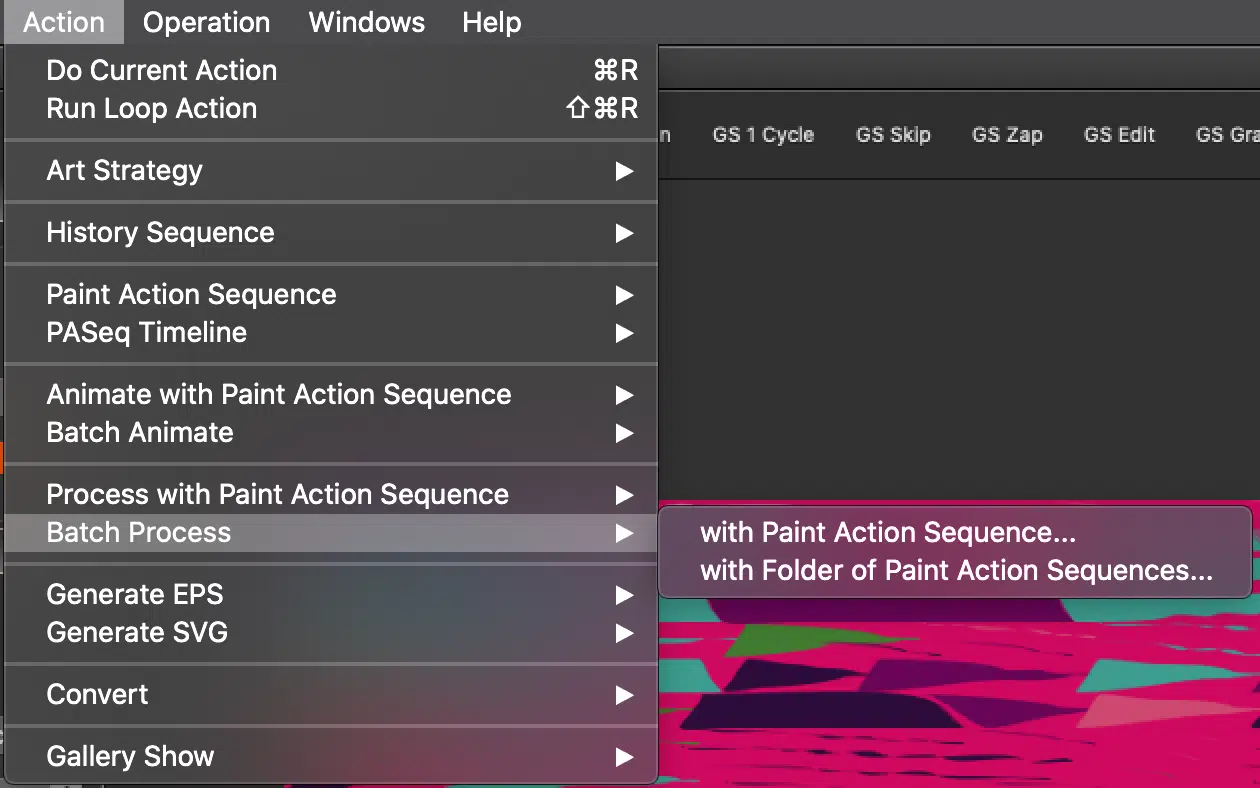Batch Processing with a Paint Action Sequence is Easy
You can batch process either a folder of images or a folder of videos.
- Action > Batch Process > With a Paint Action Sequence
- Choose the folder of Images or videos you want to process
- Choose where you want to save the processed images or videos (Hint: DO NOT store them in your Studio Artist folder)
And that’s it!
Batch Process with a Folder of Paint Action Sequences
You can also batch process with a Folder of Paint Action Sequences with one extra step
- Action > Batch Process > With a Folder of Paint Action Sequence
- Choose the Folder of Paint Action Sequences you want to process with
- Choose the folder of Images or videos you want to process
- Choose where you want to save the processed images or videos (Hint: DO NOT store them in your Studio Artist folder)
And that’s it!