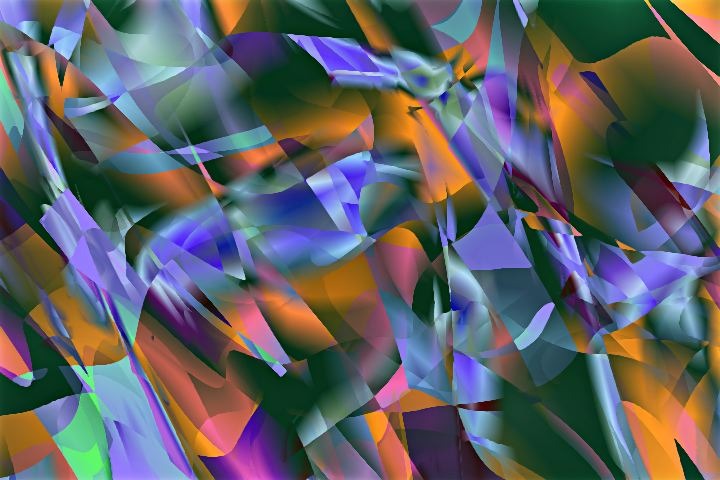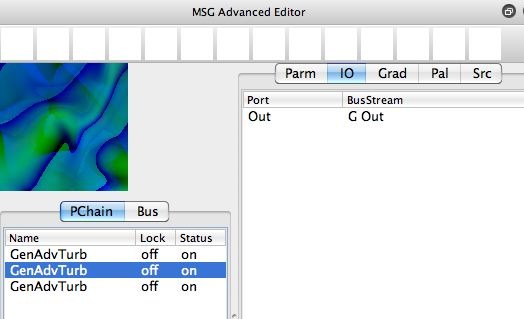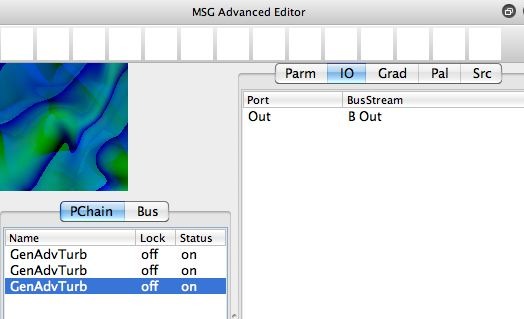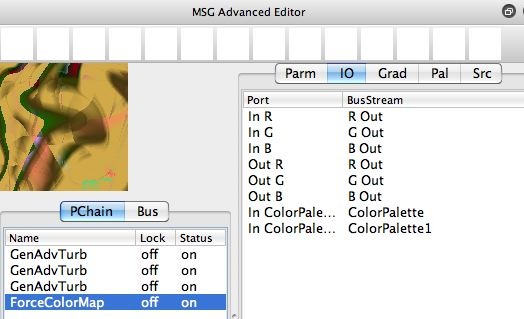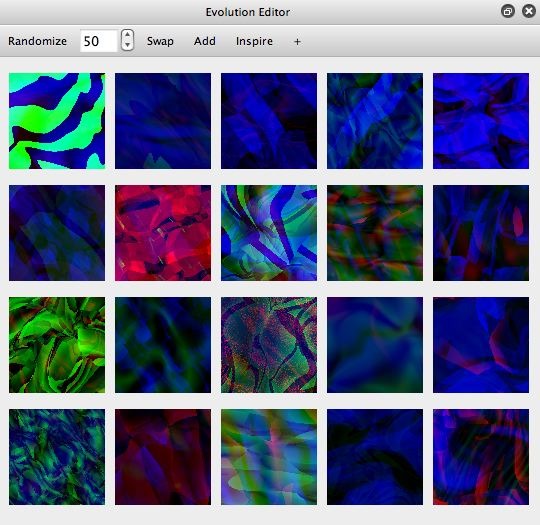Today’s post will continue the topic we started yesterday, looking at different approaches to colorizing MSG procedural imagery. Today we’ll look at using the ForceColorMap processor to colorize a 3 channel MSG procedural preset.
I started by using 3 GenAdvTurb processors to generate 3 different turbulence noise images, one for each of the 3 output image streams (ROut,GOut,BOut) as seen in the first 3 gallery images below. Note that each of the 3 GenAdvTurb processors outputs to a different output image stream.