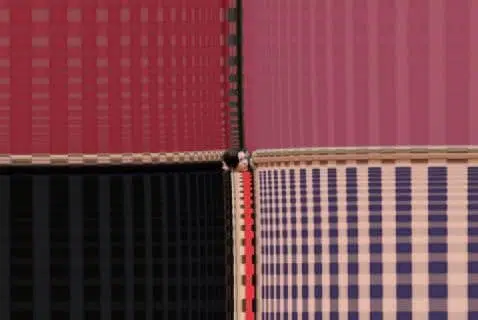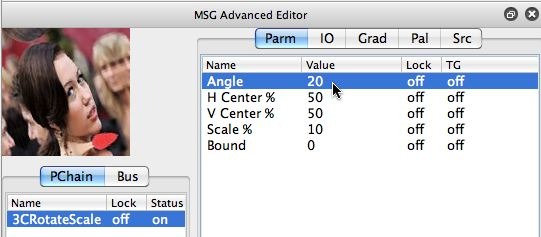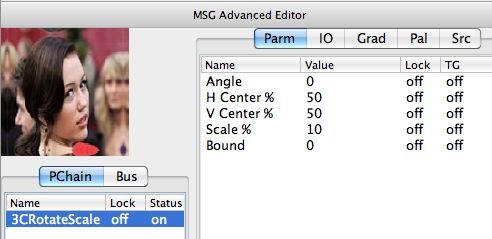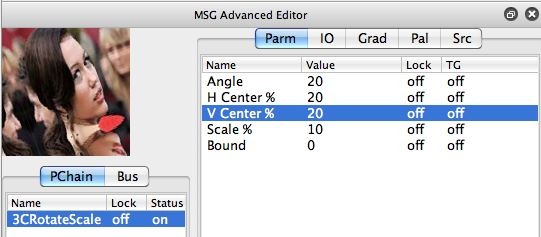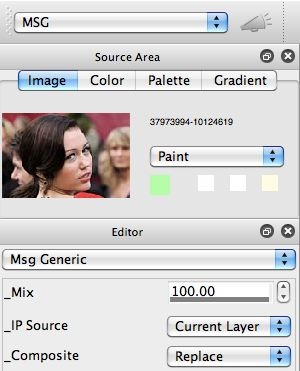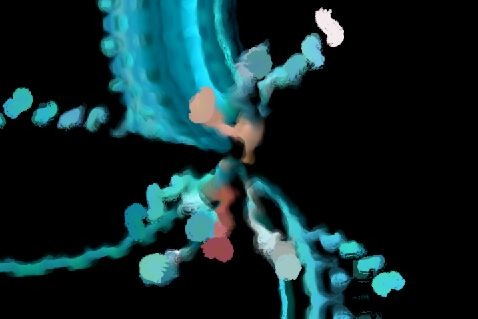The previous post showed how to use the PushPull interactive warp operation to add a warping pull-in attractor to a generative paint animation. MSG presets are another approach you can take to create warp effects that pull in (attractors) or pull out (repulsers). This post will discuss how to build a simple MSG preset that works as a warping attractor. We’ll use the MSG effect in loop action to see how repetitively running it builds up an attraction effect. We’ll also show how you can use a MSG attractor preset in a DualMode Paint preset.
The following images show a rotating attractor effect, the original starting canvas for all effected images, a non-rotating attractor, a rotating attractor with the attractor center offset from the center of the canvas, and the offset rotating attractor used in a DualMode Paint preset.
MSG stands for modular synthesized graphics, and is Studio Artist’s modular image processing environment. You can build MSG presets by combining together one or more MSG processors. Each MSG processor contains a number of different IO (input – output) connections. Image Streams can be hooked up as inputs and outputs to MSG processors, and is how you route different image buffers through MSG processors to build a MSG processing effect.
A warping attractor or repulser effect can be built with a single MSG processor. We will use the 3CRotateScale processor for this example. 3C stands for 3 channel, and we are choosing it so that we can process a 3 channel color image with a rotate and scaling warp generated by a single 3CRotateScale processor.
The screen shots below show the Studio Artist MSG Advanced Editor. This is where you build and edit MSG presets. The processor chain consists of a single 3CRotateScale processor. The first screen shot in the gallery shows the IO (input-output) connections to the single 3CRotateScale processor.
Note that the RGB Src (source) images are hooked up to the Input RGB channel IO Ports, and the RGB Out (output) images are hooked up to the RGB Out IO Ports. These IO connections route the RGB input to the MSG preset into the processor, and then route the output of the processor to the RGB output of the MSG preset.
The next 3 screen shots show the parameter editor for the 3CRotateScale processor. The individual settings correspond to the first (rotating attractor), third (attractor), and fourth (offset rotating attractor) effected images in the gallery at the top of the post. I generated the associated effected canvas images by starting with the facial image (second image in the gallery at the top of the post) and running the MSG preset in loop action for a few seconds.
The screen snap below shows the MSG Generic Editor settings for this particular set of MSG presets. Note that the IP Source is set to the Current Layer (as opposed to the source image). We do this because we want the current canvas layer to be the input to the MSG attractor effect. The output of a MSG effect is always routed into the current layer. The IP Source will correspond to the RGB Src image streams used for IO routing in the MSG Advanced Editor.
The second screen shot in the gallery above shows the DualMode Paint Editor settings for a DualMode Paint preset that uses my custom MSG attractor presets. Note that the Dual Op control is set to use MSG.
I used the ‘A Gradient Brush’ paint preset for my DualMode experiment using the offset rotating attractor MSG preset. The last effected image in the gallery at the top of the post shows the kind of output you get running a DualMode Paint preset with the offset rotating attractor.
For More Information
Here’s a tip that provides an introduction to MSG.
Here’s a tip on building and editing MSG presets using the MSG Advanced Editor.
Here’s a tip that provides an introduction to DualMode Paint presets.
A fun project would be to take the PASeq using time particle painting discussed in yesterday’s post and substituting the rotating MSG attractor preset for the PushPull interactive warp PASeq action step used in yesterday’s paint animation examples.
The gallery below shows the modified PASeq using the MSG rotating attractor preset and a frame capture from the resulting paint animation the modified PASeq generates.