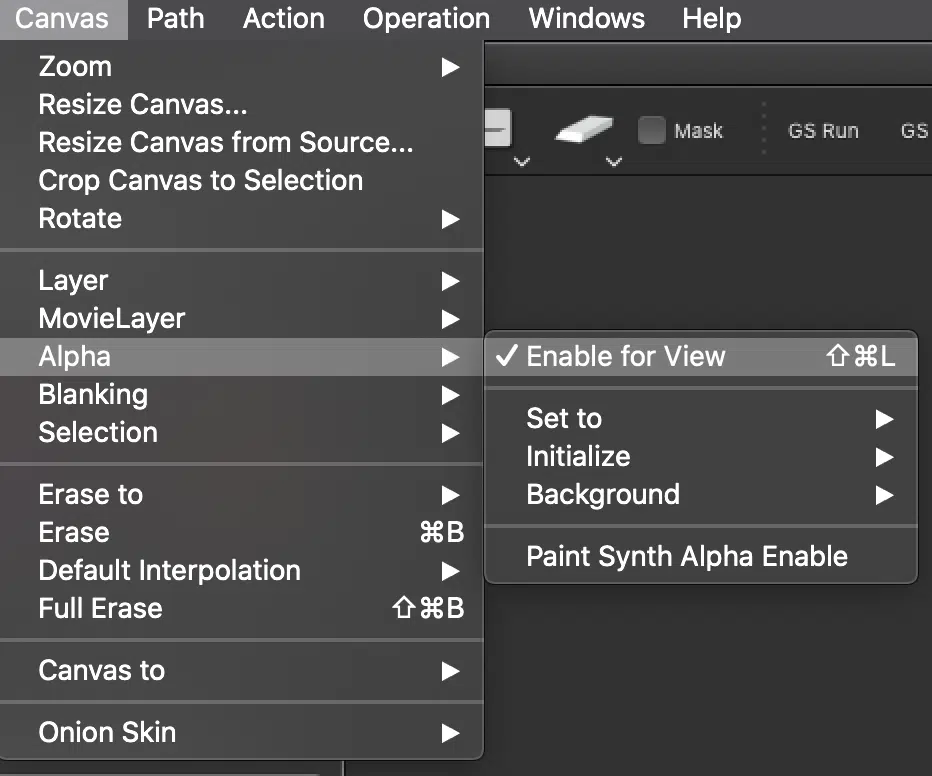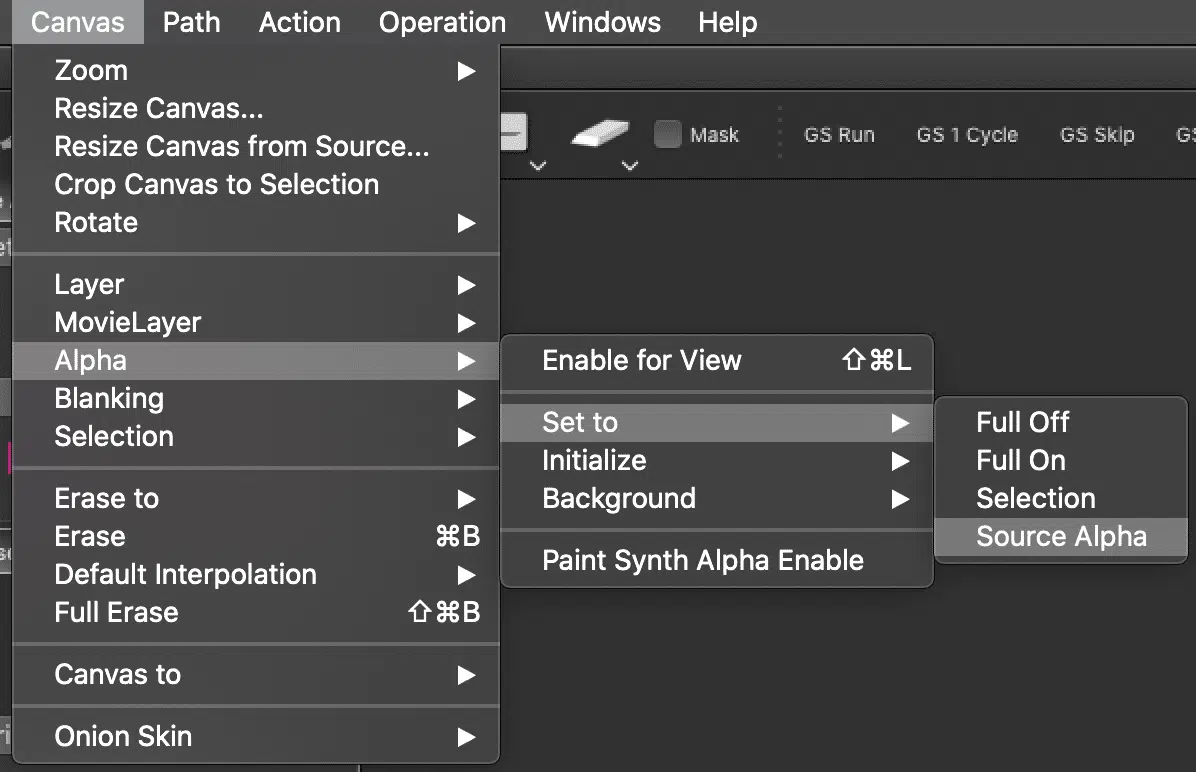How to Effect and Output a Folder of Alpha (.png) Images
Alpha Images are handled a little differently than PS so there are a couple of extra steps when saving an Alpha Image Canvas.
See this post for effecting and outputting a single Alpha Image
To Output A folder of Images
Choose the PASeq you want to use to effect your folder of .png images
Then Choose Canvas > Alpha > Enable for View
[/dt_highlight]
Turn on recording on your PASeq and add the following step the end of the PASeq preset
Canvas > Alpha > Set To > Source Alpha
Next Choose: Action > Process with a Paint Action Sequence > Image to Image
Point to the Folder of Images you want to process
Create and Name the Folder you want your Output to be stored
When you are ready to save your .png choose Canvas > Alpha > Set to > Source Alpha
Then Choose Canvas > Alpha > Enable for View