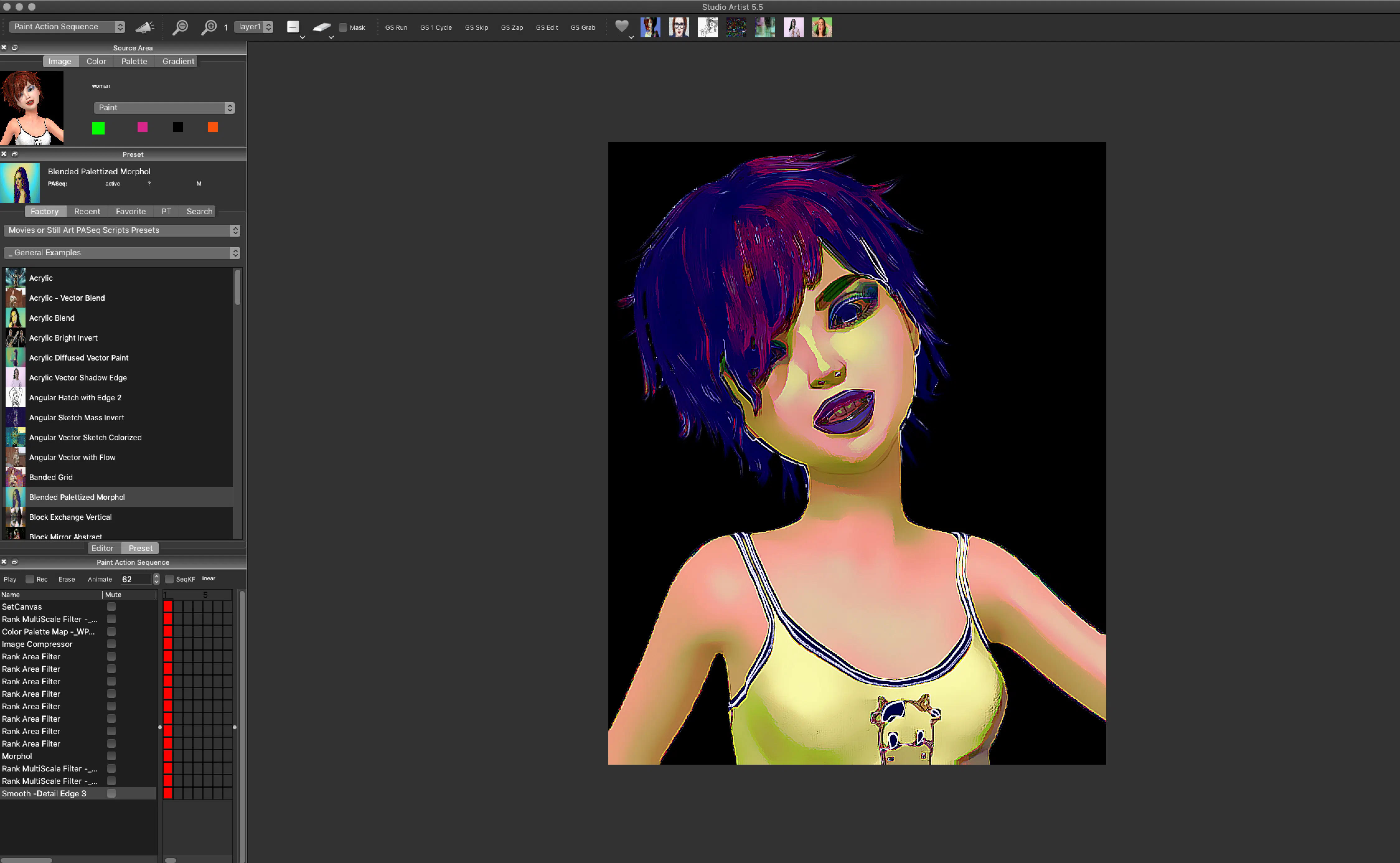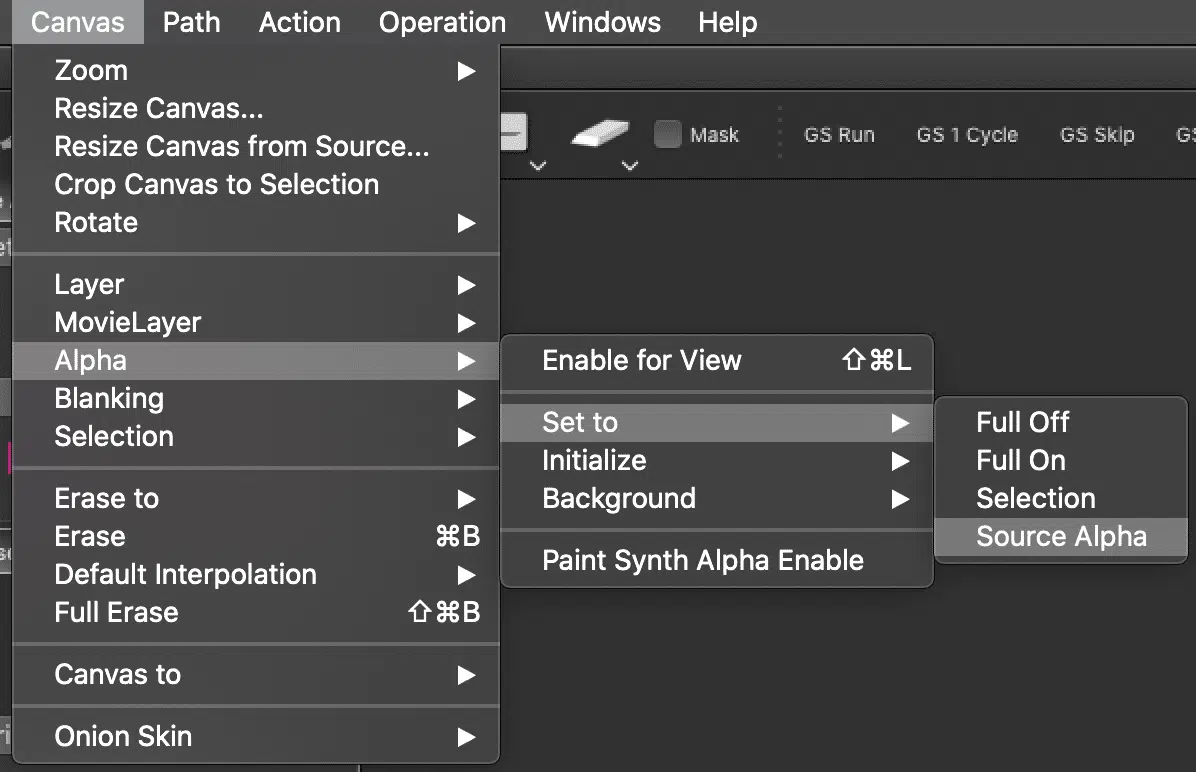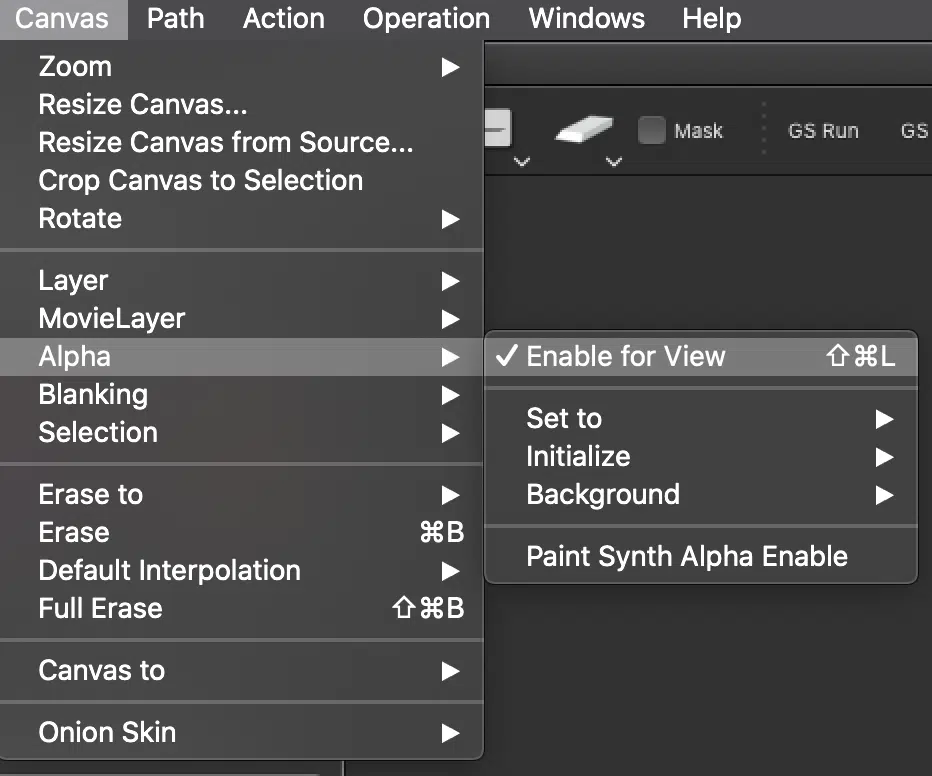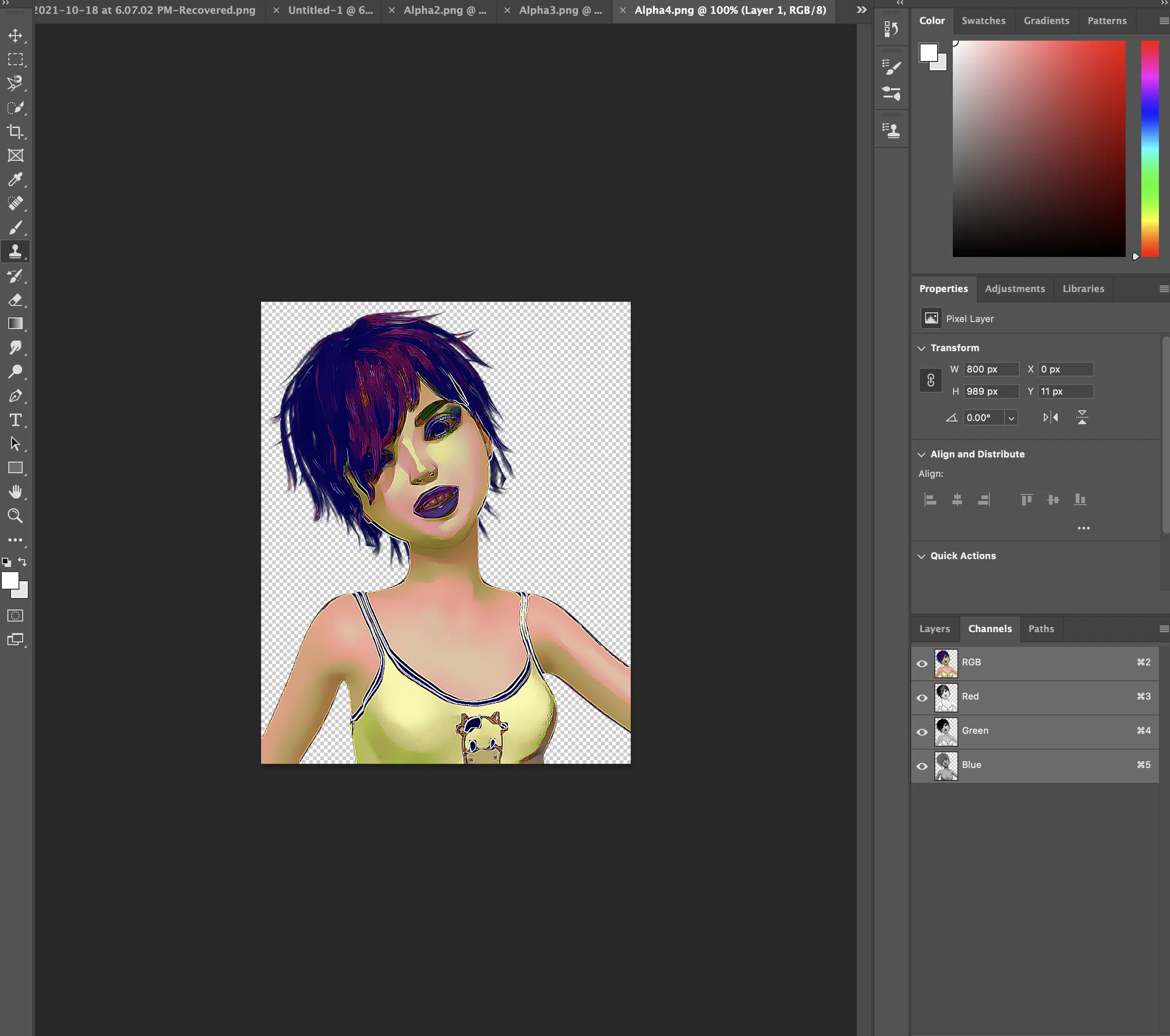How to Process and Output an Alpha Image
Alpha Images are handled a little differently than PS so there are a couple of extra steps when saving an Alpha Image Canvas.
1. Bring an Alpha Image into the Source Area
2. Run whatever effect you want (ie a PASeq Preset as shown below)
Note: Studio Artist’s Alpha Background will Show up as Black
3. When you are ready to save your .png choose Canvas > Alpha > Set to > Source Alpha
4. Then Choose Canvas > Alpha > Enable for View
Now you are ready to save as .png. File > Save Canvas As
You can then Print directly from Studio Artist or Bring it into other Programs like Photoshop