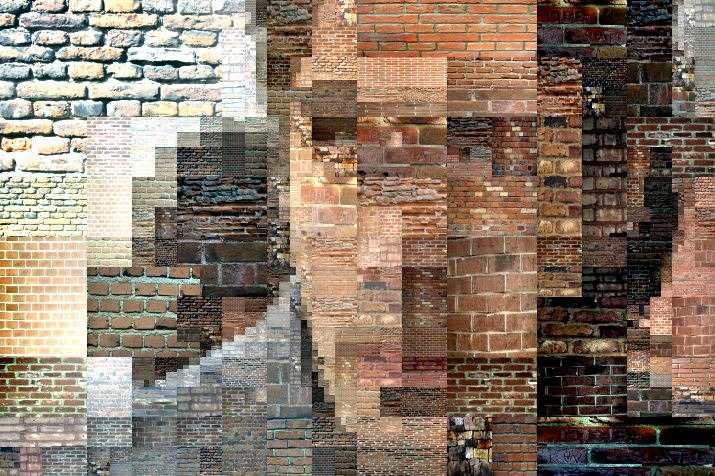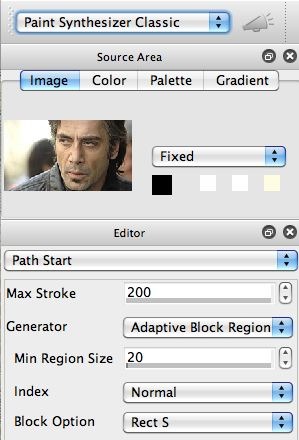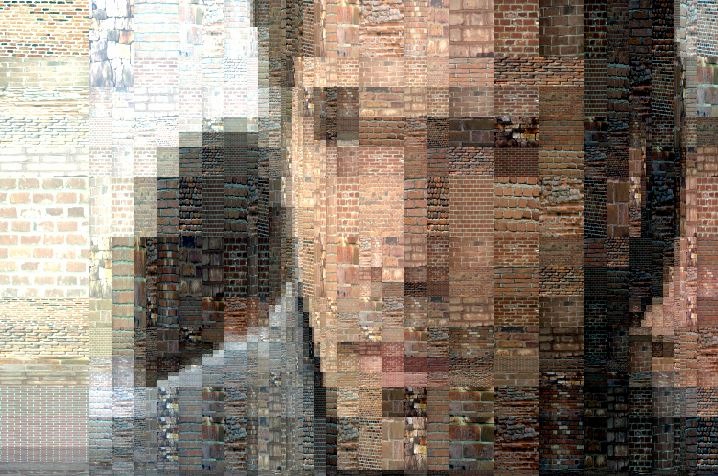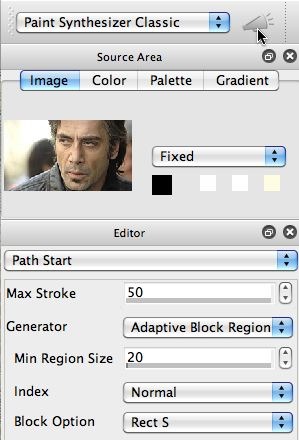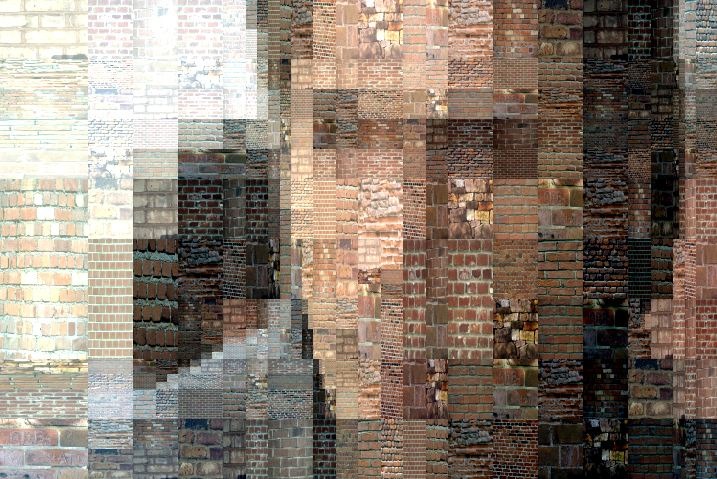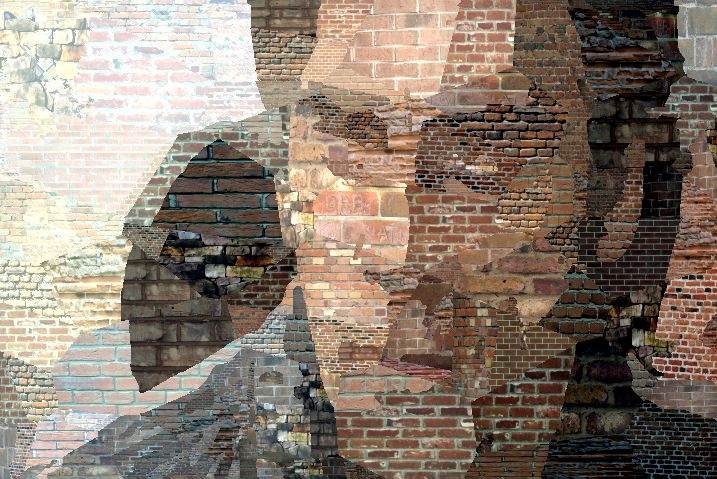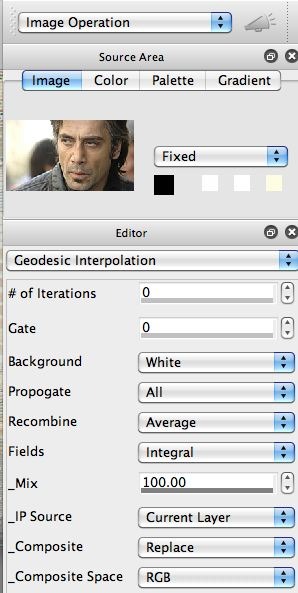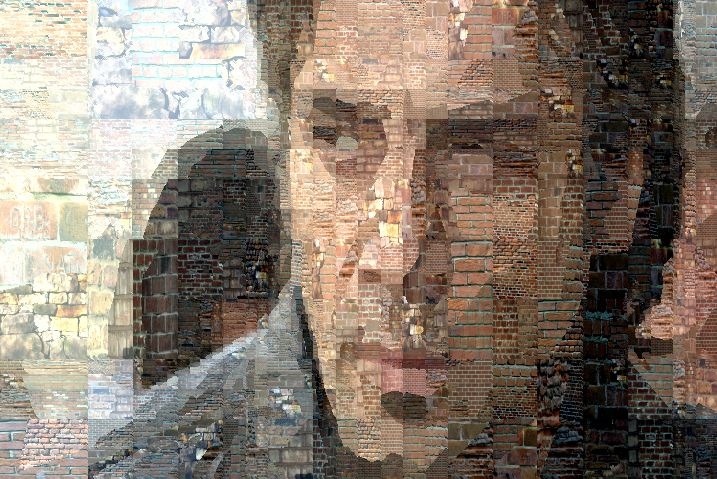This post will explore Photo Mosaic Path Start Regionize Arrangement Options and some of the different path start regionization options available for building photo mosaic images using the Studio Artist paint synthesizer. We’ll be using variations of of the brick wall presets associated with this previous Studio Artist News article that are available for download here brickMovieBrushExAll of the examples used in this post are edited variations of the brickMovieBrushPreset, which is a paint synthesizer preset.
There are a large number of different path start regionize options for the Generator parameter in the Path Start control panel in the paint synthesizer. All of these Generator options are affected by the Max Stroke setting, which is going to be used to determine the number of generated regions.
The gallery below shows 2 different Max Stroke settings used with the Adaptive Block Regionize path start Generator. Not that increasing the Max Stroke setting leads to a larger number of adaptive blocks being generated. So as the Max Stroke setting increases, the number of blocks increases, while the size of the individual blocks tends to decrease, and you get better detail resolution in the photo mosaic.
Different path start regionize Generator options will produce different stylistic arrangements of intelligently designed region layout. The gallery below shows some of the different styles associated with some of the different path start regionize Generator options.
Gallery Image # – Generator – Max Stroke
1st gallery image – Watershed Regionize – 100
2nd gallery image – Adaptive Block Regionize – 100
3rd gallery image – Color Simplify Regionize – 10
4th gallery image – Watershed Regionize DM – 100
5th gallery image – Adaptive Block Regionize DM – 100
6th gallery image – Cellular Regionize – 100
7th gallery image – Cellular Regionize DM – 100
8th gallery image – Cell Partition Regionize – 100
9th gallery image – Cell Partition Regionize DM – 100
10th gallery image – HV Partition Regionize – 100
11th gallery image – HV Partition Regionize DM – 100
In looking through the above different arrangement options available with the different path start regionize Generator options, a few things should be come apparent. First, many options have a normal name label and a label with a DM attached to the end. The options with the extra DM work by splitting the initial generated regions into 2 halves. The split is done in an intelligent way to try and reproduce source image detail information. So all of the DM labeled options are going to do a better job of reproducing source image feature structure, and will also be generating more regions because of the intelligent region splitting.
The second thing to notice is that the Max Stroke options that make sense for different path start regionize generators may be different. Increasing the Max Stroke setting for the Adaptive Block,Watershed,Color Simplify, and HV Partition Regionize generator options increases the number of generated regions. However, a much smaller Max Stroke setting is optimal for Color Simplify Regionize, as opposed to the other ones.
Cell and Cell Partition Regionize generators work differently, in that decreasing the Max Stroke setting will increase the number of generated regions. Since this behavior is the opposite of the other path start regionize generators, it can be a source of confusion.
Some of the path start regionize Generator options that include DM in their names will sometimes generate regions that don’t completely fill the canvas. There will be 1 pixel cracks associated with the borders of the generated regions. We can see this below for the AdaptiveBlock Regionze DM generator. The1st image shows the paint preset output painted on top of a white canvas (note the white cracks at the edges of the regions).
The Geodesic Interpolation image operation effect (2nd gallery image above) can be used to fill in the white cracks (as shown in the 3rd gallery image above).
There are other path start regionize Generator settings associated with the contents of the selection buffer. We will discuss how to use those in a different post. the allow for all kinds of custom approaches to generating intelligent regions that can be filled in with movie brushes to build photo mosaic effects (like using the vectorizer to build the regions).
The other thing to remember is that path start regionization can be used for many other kinds of effects besides generating photo mosaic imagery based on movie source brushes. Any paint preset can be used to paint in the intelligently designed regions, in a variety of different paint fill styles.