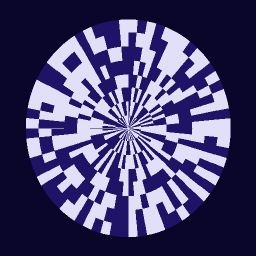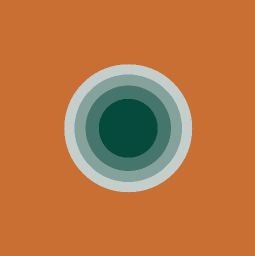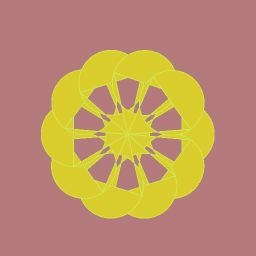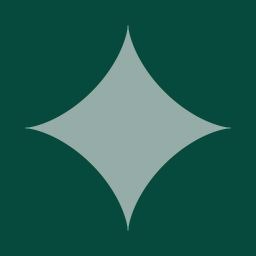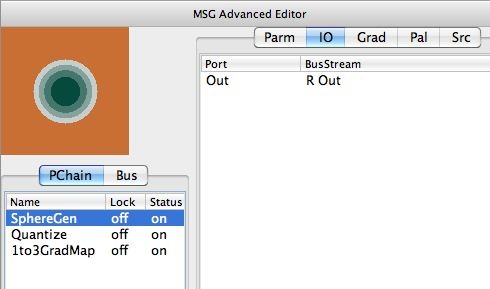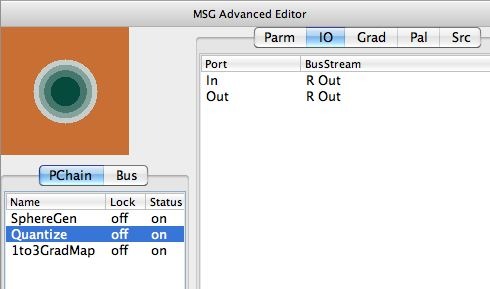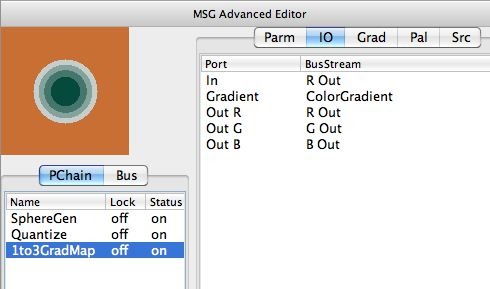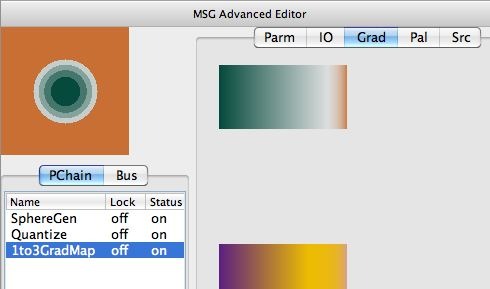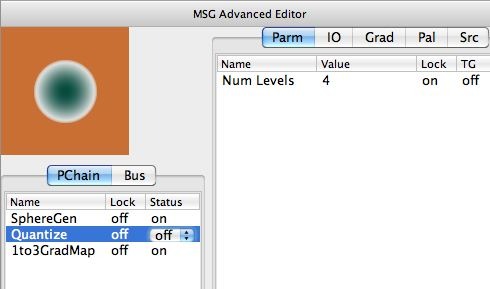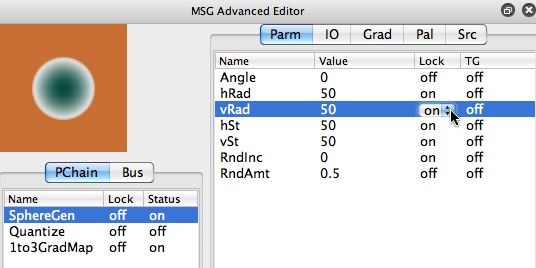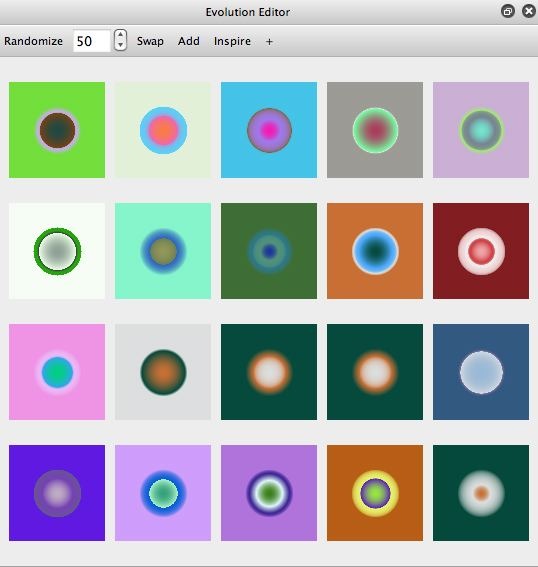All of these presets generate simple shapes or patterns. They are all based on index mapping a single channel black and white generated shape image with a color gradient to generate a colorized output shape.
The images shown above are just a few of the different kinds of shapes or patterns you can generate with this small set of presets. And by working the Evolution Editor to mutate evolve variations of the original presets you can create a very wide variety of different colored shapes and patterns.
You can download the “Simple MSG Shapes” preset folder SimpleMSGShapes You can either place the “Simple MSG Shapes” folder in a collection folder inside of the Preset/MSG factory preset folder, or you can directly drop the downloaded “Simple MSG Shapes” folder into the Preset/Favorites folder to use them as a custom favorites category. I chose to load them as a custom Favorites category, as seen below. For more information on customizing preset Favorites check out this tip.