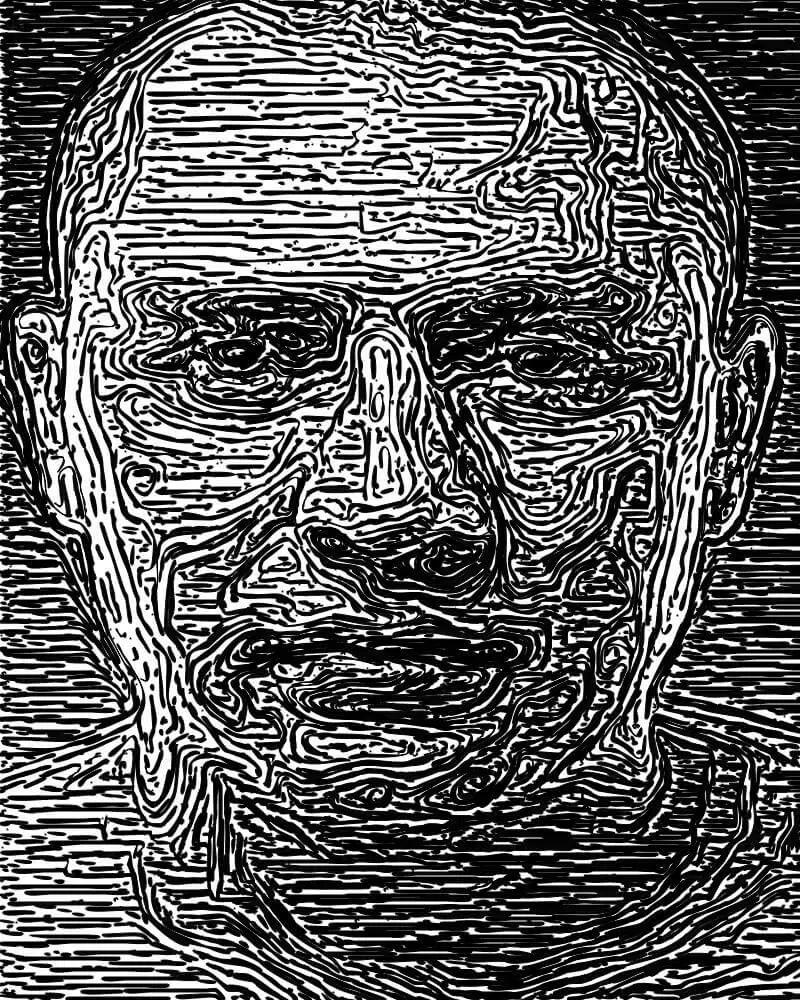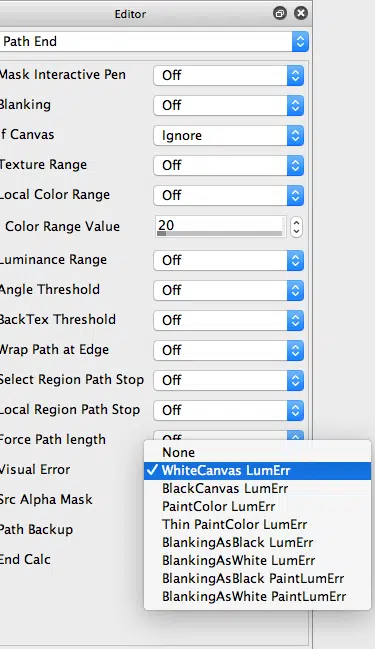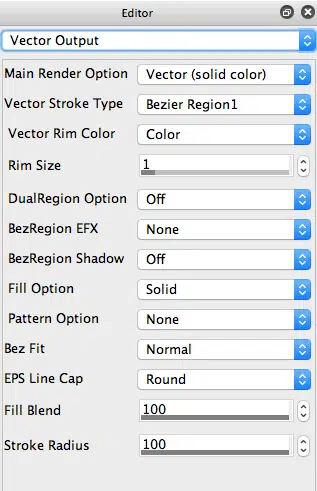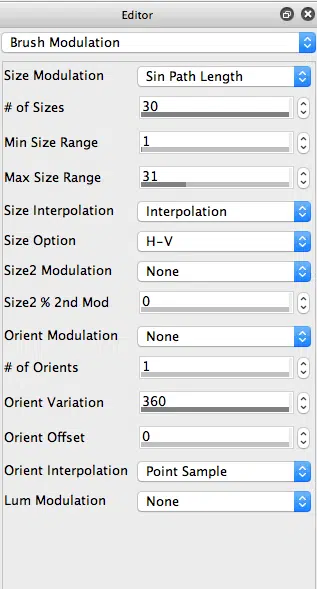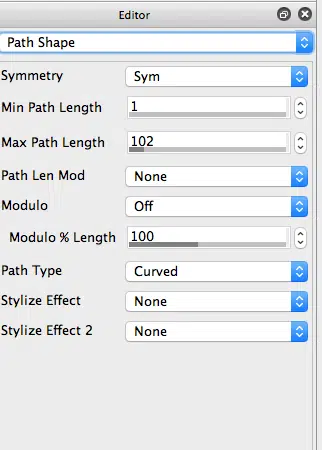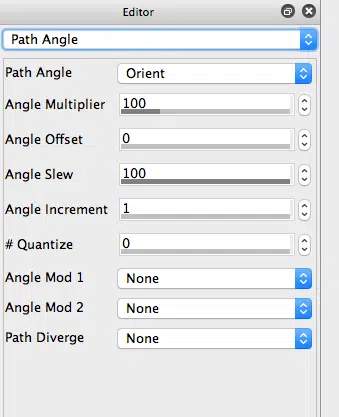Today’s paint effect simulates a black and white woodcut effect. It uses the Path End Visual Error features discussed in yesterday’s post to intelligently build up black paint strokes on a white canvas background.
The paint preset used for this black and white woodcut effect is available 6-26-11 BwWoodcut1.paint
In yesterday’s post we discussed how to fine tune black and white sketch paint effects. In that discussion we mentioned the Path End control panel’s Visual Error parameter, which can be used to intelligently build up sketch paint strokes over time. Visual error parameters (available in Path End and Path Application control panels) work by analyzing whether laying down a paint stroke or paint nib leads to a better or worse representation of the source image in that local area of the canvas. If continuing painting the path stroke or laying down the paint nib leads to a worse representation of the source image, then the paint is dropped out.
Today’s paint preset used the Path End control panel’s Visual Error parameter option called WhiteCanvas Lum Err. This Visual Error option is designed to work with painting that starts on a solid white canvas. So make sure you erase the canvas to white before running today’s paint preset for best results. If you want to generate the intelligent paint effect on a non white canvas then you could try the PaintColor LumErr option for the Visual Error.