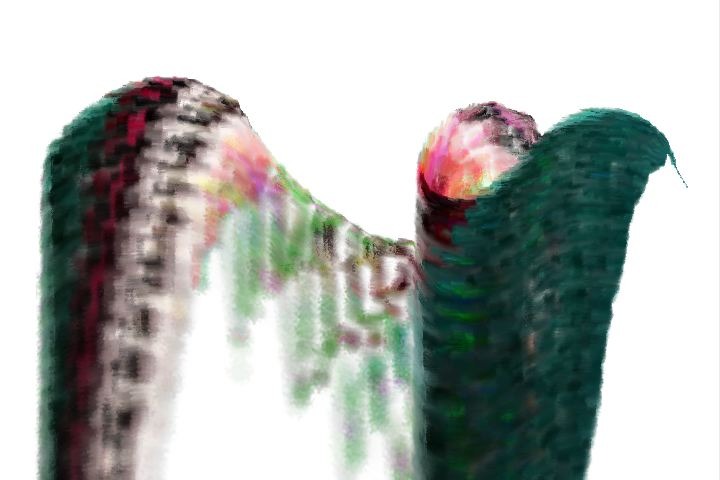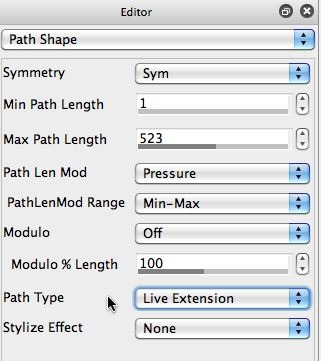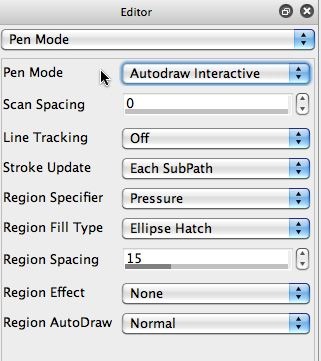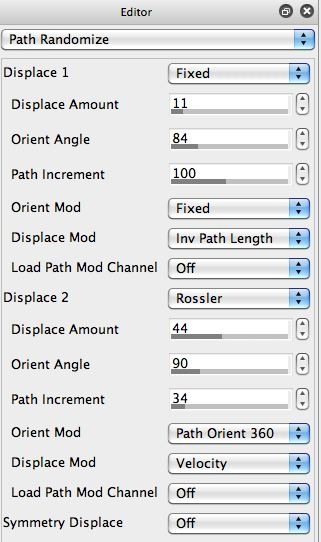It’s specifically designed to be used with Autodraw Interactive Pen Mode. The Pen Mode is specified in the Pen Mode control panel (2nd gallery image above). AutoDraw Interactive Pen Mode generates a series of automatically generated paint paths that stream from the pen cursor as you move it. The Live Extension Path Type will not appear to do much if you are not in Autodraw Interactive Pen Mode.
The Live Extension Path Type option works by storing the current paint path in a buffer, and then dynamically extending that path buffer as you interactively paint. The path buffer is repeatably processed by the Path Randomization control panel settings as it’s reused (3rd gallery image above). So your cursor movements while you paint will affect the dynamically extending path buffer, and the previous path buffer coordinates will also be continuously modified based on the Path Randomization control panel settings.
Depending on how the Path Randomization control panel settings are configured, you can simulate the effects of gravity pulling a stream of paint downwards, or creates streams of paint that change their flow based on how you move the cursor in real time as you paint.
Here’s a second screen capture movie that shows off some live extend interactive painting. This example shows the effect of editing the Path Randomization settings on the dynamic stream generated by the Live Extension Path Type. I started with a Fixed setting for the Displace 1 parameter. The Orient Mod parameter is also set to Fixed. This fixed path displacement in conjunction with the 84 degree Orient Angle offset simulates the effect of gravity (a 90 degree fixed path randomization displaces the path straight down). You can see the effect of the fixed displacement in the downwards streaming paint as I manually draw.
I then stop painting and switch the Orient Mod parameter from Fixed to Path Orient 360. Note that when I start manually drawing again the dynamic stream of paint shoot off at a 90 degree angle from the path of my cursor movement.
Live Extend paint presets are fun to work with because of their complex dynamic interactive behavior. They are also great for creating abstract art effects very quickly.