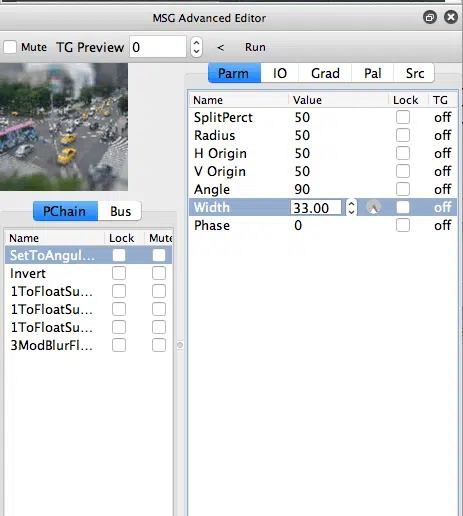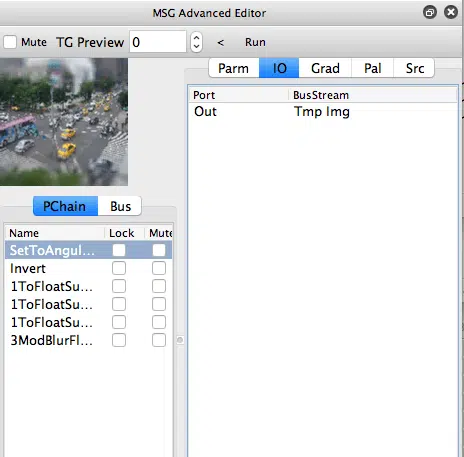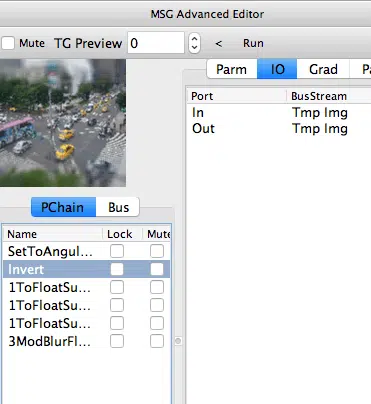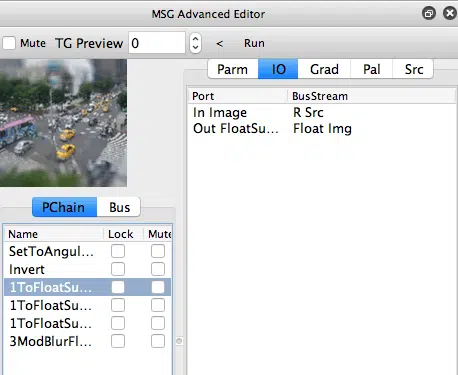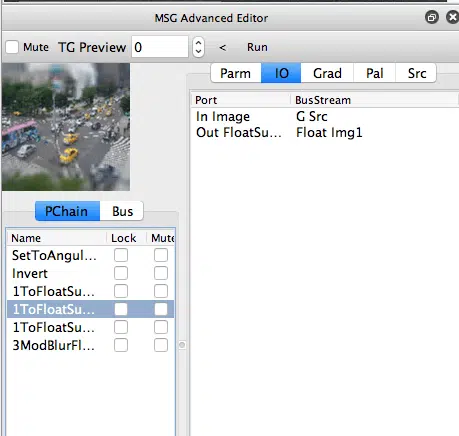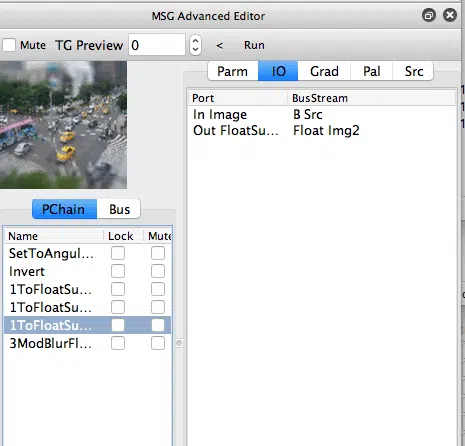Blurring parts of a photo simulates the shallow depth of field normally encountered in close up photography. You can take a normal photo and convert it into a faked miniature photo by subjecting it to this kind of processing. Today’s post will show how to build a MSG preset effect that generates a faked miniature photo look.
The miniature faking effect shown above was generated by processing a normal overhead photo of a street scene with the MSG preset shown below. The MSG preset is configured to build a spatially modulated resolution independent blur effect.
You can control the width and other aspects of the blur here