The following image was generated by running a MSG preset in loop action mode. Loop Action means that the effect is run over and over again until the user presses the spacebar to stop the loop action cycles. The MSG effect incorporates temporal generators (TG), which are attached to editable MSG parameters. You can think of a temporal generator (TG) as a low frequency oscillator that modulates the editable parameter automatically over time in an animation.
The MSG Advanced Editor for the preset used to create the image at the top of the post is shown below. Note that there are 4 different MSG processors in the MSG preset.
The RGB_DisplaceOrientMod processor is selected in the processor chain list. It has 2 editable parameters shown in the Parameter tab on the right side of the Advanced Editor. Note that the Angle parameter has a TG (temporal generator) turned on. The TG field for the angle parameter is set to the uniform random walk modulator. Clicking on the TG filed brings up a popup that lets you select between a number of different TG modulators.
Most TG modulators are low frequency oscillators that modulate over time. However, some of them are associated with interactive modulators like pen pressure or tilt or cursor positioning on the canvas.
Associated with a TG modulator are additional editable options, the minimum value, the maximum value, the increment, the phase, and an invert option. The TG modulates between the min and max values. The increment sets the cycle time for the oscillator.
When a MSG preset that contains one of more TG modulators is run in loop action or used in a PASeq that is animating or processing a movie, the TG modulators increments for each loop action cycle, or processed frame output.
TG’s can also be used in paint presets embedded in paint synthesizer presets. When used in the paint synthesizer, TG’s can also modulate based on stroke count, or along a path as a stroke is drawn.
I recorded a movie stream animation that shows loop action running with the above MSG preset processing a face image. The animation starts off by showing the MSG preset running with the TG modulator shown above tunred on. Halfway through it transitions to what you would see if the TG modulator was turned off. Note that the angle of the displacement mapping effect is continuously varied by the TG modulator in the first half, and that is not the case int he second half of the animation.
Temporal Generators (TG) provide a way to build dynamic effects that would you to manually twist and turn different editable parameters sliders in real time if you wanted to duplicate the effects by hand. For the example above, using a TG to modulate the Displacement angle over time lead to a more interesting effect for a static effected output image. TG’s can be used to build self animating procedural abstract animation effects. TG’s can also add dynamic movement of effect modulation to dualmode paint presets that use use MSG as their dual op.
For More Information
Here a link to a tip on working with animating MSG effects.


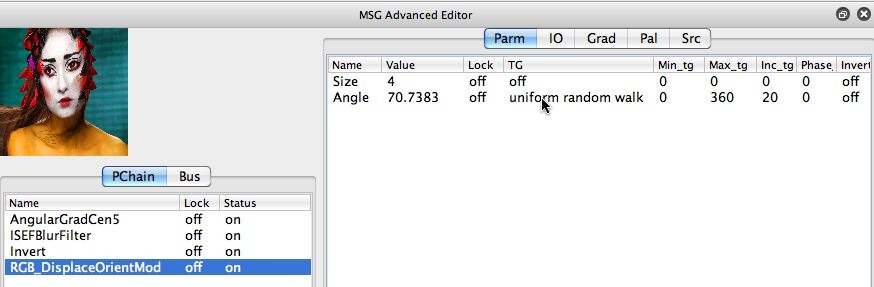






1 Comment