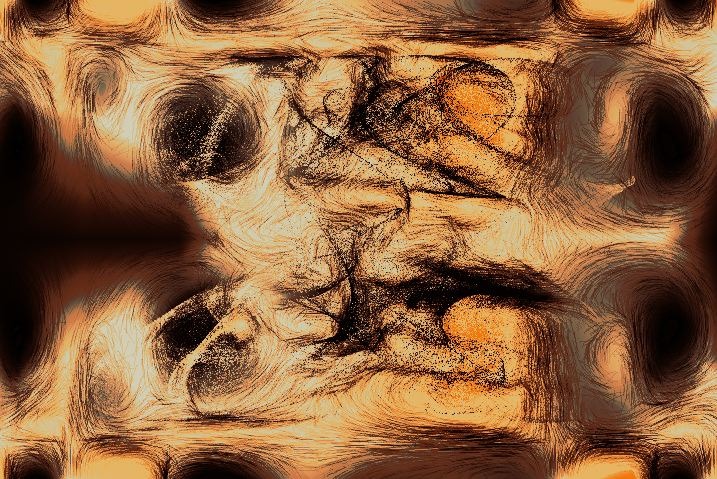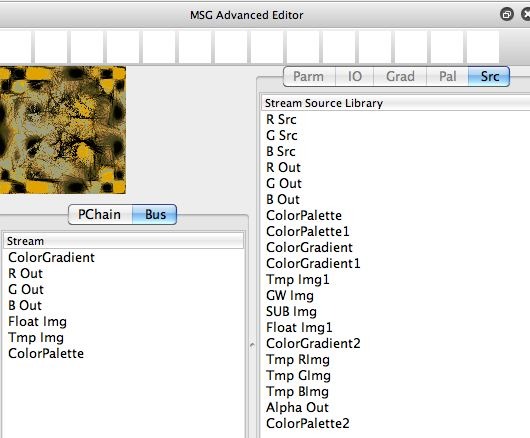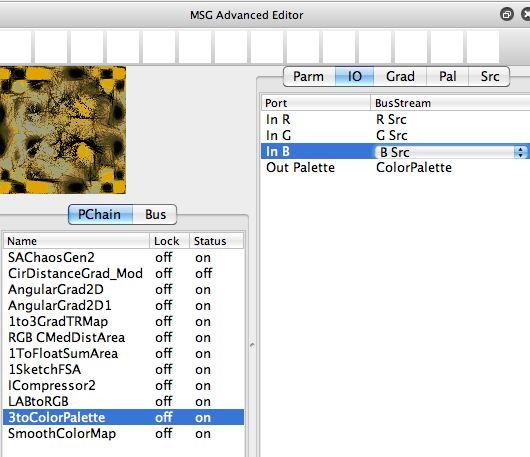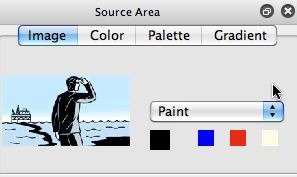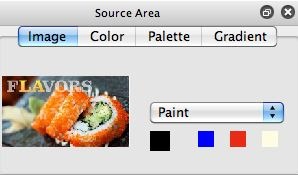So if we want the effect to track the coloring of the source image (as opposed to using a static custom color palette), we need to build a dynamic color palette stream on the fly based on the current source image). Since the SmoothColorMap processor is getting it’s input color palette from the ColorPalette stream, we need a way to dynamically generate a custom color palette in the ColorPalette stream based on the source image.
We can use the 3toColorPalette processor to do this. But first we need to check the Bus List streams associated with the MSG effect to see if we can access the 3 image streams associated with the source input to the MSG effect. The 2nd gallery image above shows the Bus Stream List for yesterday’s MSG effect (located on the left side of the MSG Advanced Editor with the Bus tab). You can see that none of the input streams (RSrc, GSrc,BSrc) are currently in the Bus List (the left side list in the editor). So we need to drag them from the Stream Source Library on the right side of the Editor (as shown in the 3rd gallery image above). After doing this we now have RSrc, GSrc,and BSrc as 3 additional image streams at the bottom of the current MSG effect’s Bus List (the left side list under the Bus tab).
Now we can switch to the PChain list tab on the left side of the MSG Advanced Editor and drag and drop the 3toColorPalette processor from the right side Source Library over to the effect’s Processor Chain List on the left side of the MSG Advanced Editor (under the PChain tab). We need to place the 3toColorPalette processor before the SmoothColorMap processor in the PChain list, as shown in the 4th gallery image above.
Note that I have setup the IO (input-output) connections for the 3toColorPalette processor so that it’s 3 input ports (In R,In G,In B) are attached to the 3 MSG effect input streams (RSrc, GSrc, BSrc). And the output port of the 3toColorPalette processor (Out Palette) is hooked up to the ColorPalette stream we use as the color palette input to the SmoothColorMap processor.
The 5th and 6th gallery images above show the 2 new source images used to dynamically generate the output effect coloring for the 2 example images shown at the very top of the post. Note that the MSG effect coloring is now dynamically derived from the current source image (as opposed to being pre-determined by a static custom color palette based on the original Sunflower image that is stored in yesterday’s MSG preset).