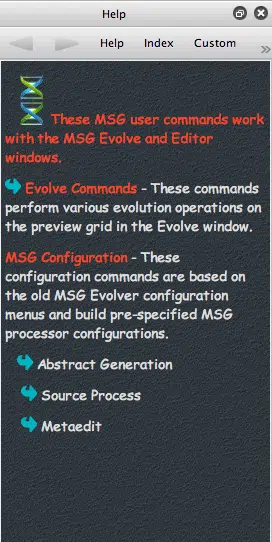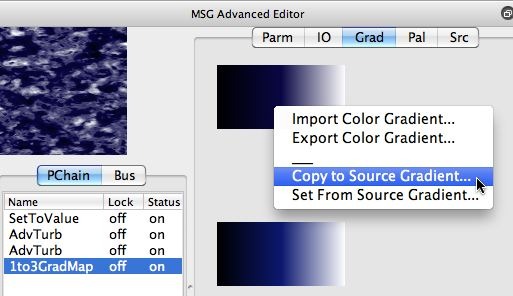The MSG Editing Commands located in the Studio Artist integrated Help Browser include a specific set of meta-edit commands you can use to automatically build various kinds of color gradients. These active link help commands are oriented at building color gradients to use in MSG presets via automatic edits made to the the MSG Advanced Editor or the Evolution Editor. But you can use additional context menu commands in the MSG Advanced Editor Gradient editing Tab area to use these automatic color gradient generating meta edit commands to build Source Area Color Gradients as well.
The MSG Editing commands are available from a link located on the main Index page in the integrated Help Browser (as shown below).