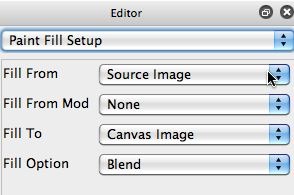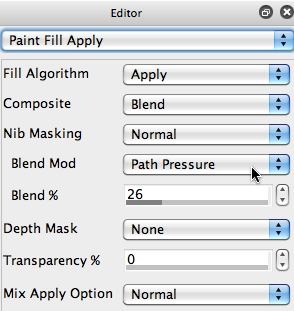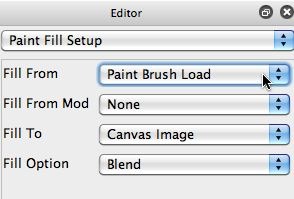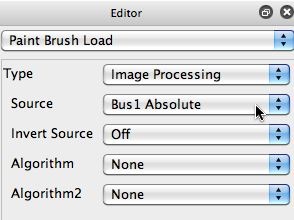The following above is a snapshot of a recent work in progress. While working on this piece, I ran into a common problem. I wanted to be able to clone paint some imagery from a hidden layer into the current active layer, using a pressure sensitive clone paint tool. This post will describe how you can quickly build a pressure sensitive paint tool that allows for layer cloning.
We’ve had a number of posts here recently that discussed various applications of movie pixel indexed background textures. I was using this feature while working on this piece. I had multiple canvas layers generated by auto-painting a single source image with a movie pixel indexed background texture based on a meat movie brush (the movie file is composed of images of meat).
I was working with my canvas view set to view the current layer only. However, I wanted to manually clone paint in some of a hidden image layer into the current active layer. It’s easy to build a custom paint tool that does layer image cloning (as opposed to source image cloning). The rest of this post will focus on explaining how to build a custom layer clone paint tool.
I started by using the factory paint preset called Default : Utility : Clone Source-Soft (as shown below).