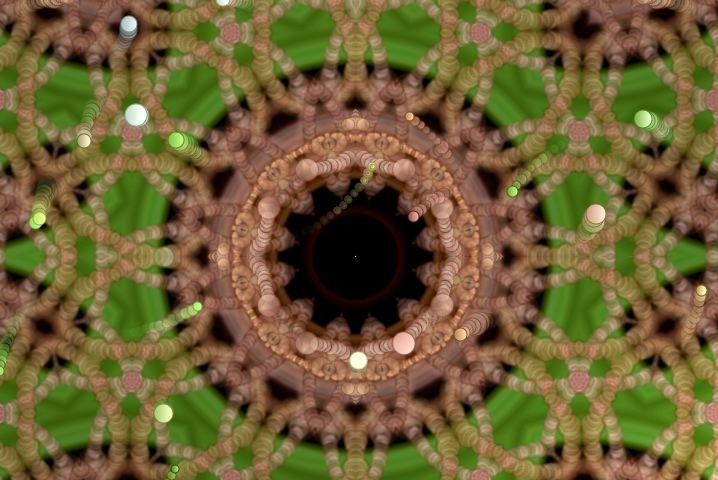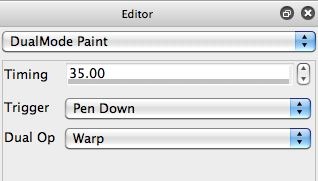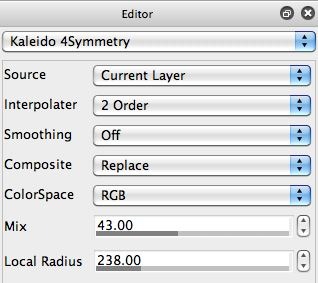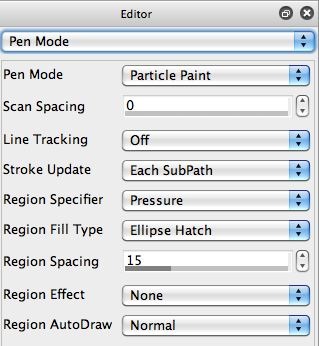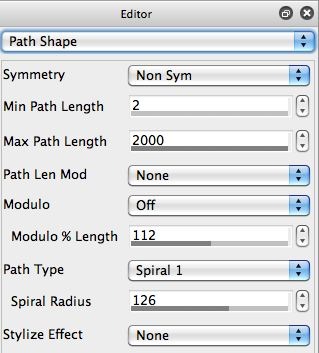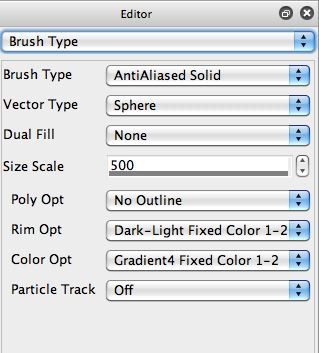These DualMode Paint presets combine together a paint synthesizer preset along with a live image processing effect. The particular KaleidoSpiroEvolvers preset example we’ll be looking at today is called KaleidoEvolver-2. It uses an interactive warp effect for it’s DualOp interleaved image processing (as shown in the 2nd gallery image above of the DualMode Paint Editor).
The 3rd gallery image above shows off the Editor control panel settings for the Kaleido 4Symmetry interactive warp effect used for the DualOp for this DualMode Paint preset example. Note that the Mix is set to 43% as opposed to 100%. So the kaleidoscopic warp effect is partially mixed into the existing canvas (as shown in the 4th gallery image above).
To generate an interactive warp effect, you mouse down in the canvas and then move the mouse cursor position to interactively define a dynamic warp effect. When you release the mouse the adjustment settings for the warp at that point are what is initially stored and used to define the warp DualOp used in the Dual Mode Paint preset. However, you can use the mouse live while a DualMode Paint preset is running to interactively adjust the warp component of the DualMode Paint preset in real time.
The 5th, 6th, and 7th gallery images above show off the Pen Mode, Path Shape, and Brush Type control panels for the paint synthesizer part of the KaleidoSpiroEvolvers DualMode Paint preset we’re using for this example. Note that we’re using Particle Pen Mode. The path shape is based on a Spiral 1. And the Brush Type is using the Antialiased Solid setting, so the painting is vector based. The Vector Type is set to Sphere, so we’re drawing with gradient lighted vector spheres. The Color Op coloring for the vector gradient sphere fill is based on Fixed Colors 1 and 2 (which are set to track the current source paint color with offsets).
The 8th gallery image shows off what the paint synthesizer alone part of the DualMode paint preset looks like when it auto paints (when you press the action button). Note the multiple paint particle spiral paint paths filled in with vector gradient lighted sphere paint nibs.
DualMode Paint presets can be used to generate static 2D image output. Or they can be used to generate dynamic paint animations. This particular preset works well for either use. The 2 images at the very top of the post are examples of static 2D painted output.
Here’s a link to a short paint animation example generated with this KaleidoSpiroEvolvers DualMode Paint preset. The first half of the animation example shows off manual painting. The second half of the example shows off automatic painting using loop action.
I also made a second paint animation example that shows off just the paint synthesizer part of the effect, so that you can see the difference between using only the live painting vs combining it with an interleaved warp image processing effect when it’s used in a DualMode Paint preset. Again, the first half of the animation example shows off manual painting. The second half of the example shows off automatic painting using loop action