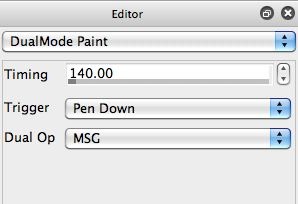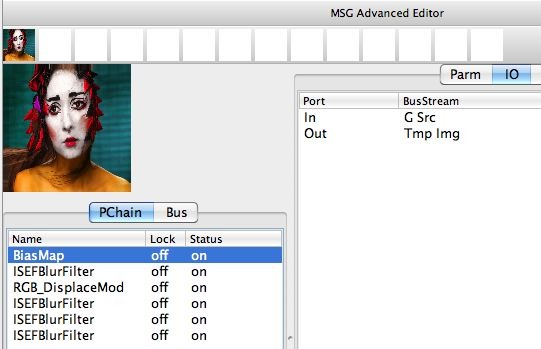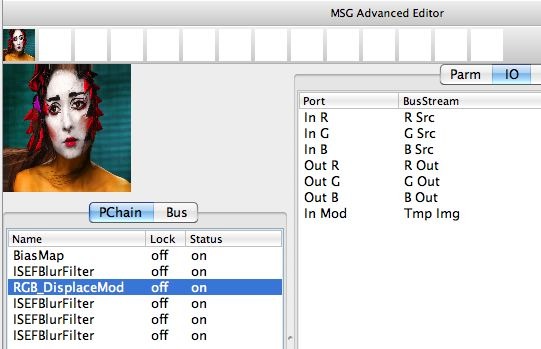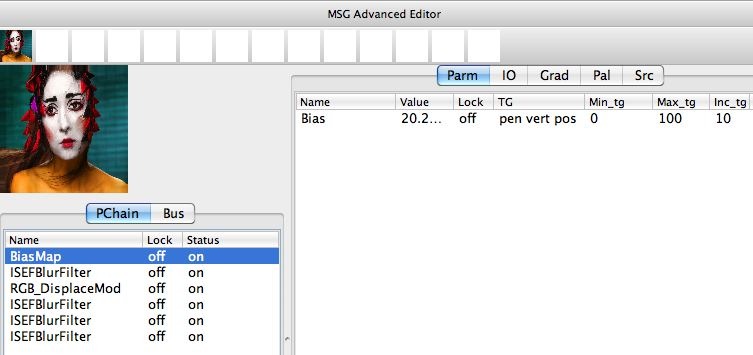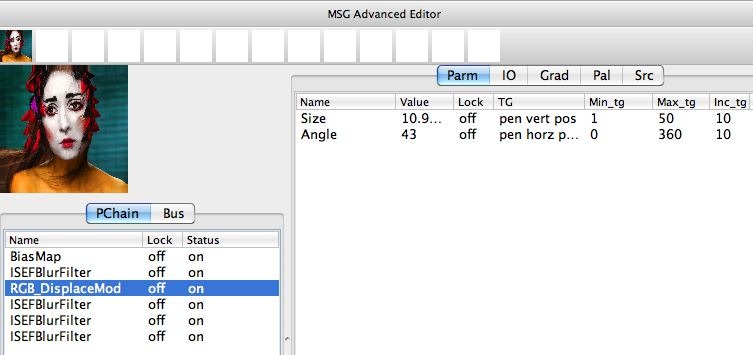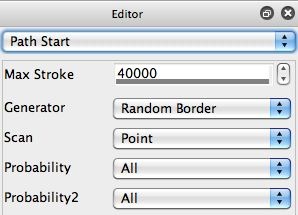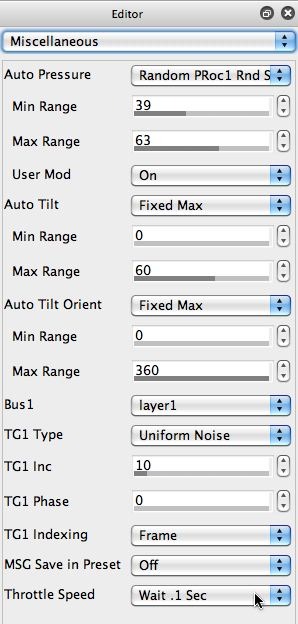The MSG preset takes the G Src color input channel and runs it through a BiasMap nonlinear tone curve processor and a ISEFBlurFilter processor to blur the tone mapped GSrc input stream (storing the blurred tone-mapped output in the Tmp Img stream). A RGB_DisplaceMod processor is then used to displacement map the full color input modulated by the blurred tone mapped Tmp Img stream.
The last 3 ISEFBlurFIlter processors are used to very slightly blur the 3 output image streams. This generates a softer displacement mapping effect. You can try turning the status off for these 3 processors to see what they are doing to the visual look of the overall animation effect.
The paint synthesizer was configured to use the Random Border option for the Generator parameter in the Path Shape control panel (with a max path length of 1 in the Path Shape control panel). So blobs of paint are only painted at the borders of the canvas.
I also boosted the Randomize parameter in the Paint Color Source control panel to generate bright randomized colorings from my source image.
I also wanted to slow down painting in the DualMode Paint preset, because the paint synthesizer was painting too many random blobs too quickly at the borders of the canvas when I first tried using this paint preset for DualMode Painting with my custom MSG preset Dual Op.
There’s a specific parameter in the Miscellaneous control panel of the paint synthesizer called Throttle Speed, which can be used to slow down the paint synthesizer. Normally you would leave this control turned off, since you usually don’t want to slow down painting. but for live visual performance situations like what we are generating with today’s example, it sometimes is useful to slow down auto-painting. I set the Throttle Speed to Wait .1 Sec. This dramatically slows down the auto-painting, which gave me the kind of slow random painting of colored blobs at the edges of the canvas I wanted for this DualMode Paint effect.
Three different temporal generators are attached to parameters in the MSG preset in the BiasMap and RGB_DisplaceMod processors. They are all modulating parameters based on the horizontal and vertical positioning of the pen or mouse. So while the DualMode Paint preset is running in loop action mode, you can mouse down in the canvas and then mouse the mouse around to dynamically adjust the DualMode Paint effect.
You can adjust the procedural DualMode animation to drift and mix in different ways based on where you move the mouse in the canvas. The animation example here shows an initial diagonal drift followed by some manual interaction to dynamically change the drift direction and the modulated displacement mixing.