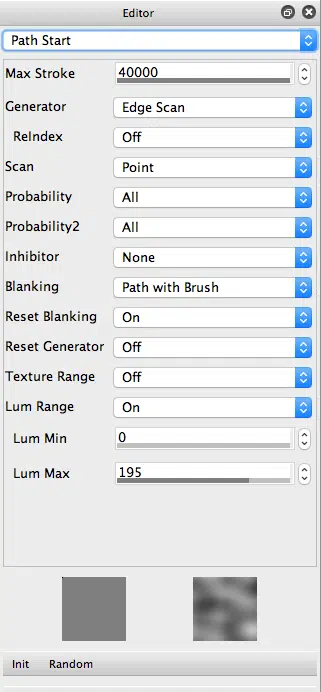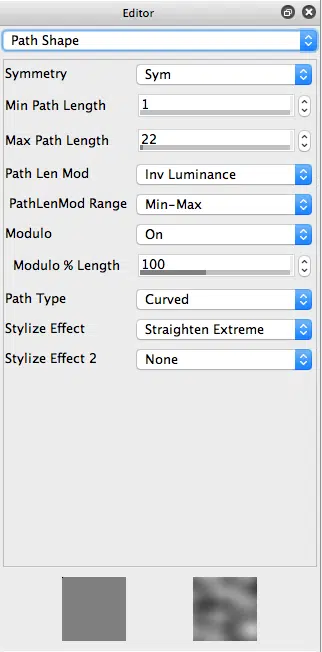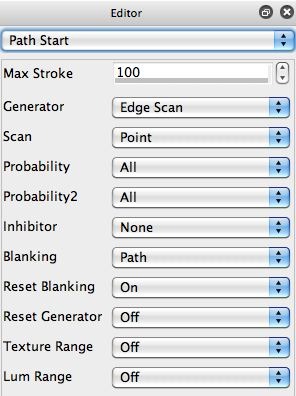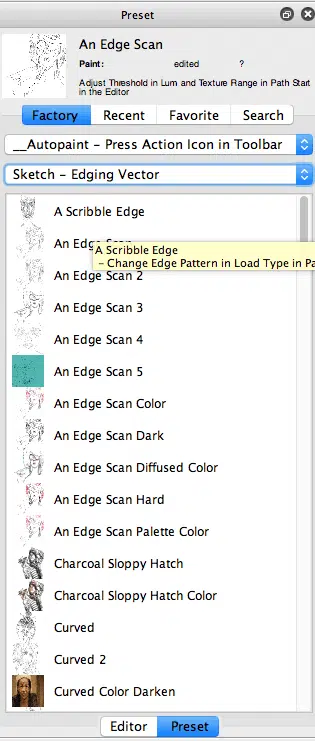The post talks about a Generator feature called Edge Scan. This post will take a quick look at how this paint synthesizer path start generator works.
The image above uses this preset scanedge
The image above shows a simple example of using the Edge Scan option for the Generator parameter in the Path Start control panel in the paint synthesizer. The 2nd gallery image shows the Path Start control panel settings, and the 3rd gallery image shows the Path Shape control panel settings.
We set the Max Path Length to be 22 on purpose, so that the only thing really drawing are the locations of the path start points generated by the Generator Edge Scan setting. I used a Max Stroke setting of 40000 path start points so that you could get a good sense of how this particular path start Generator option works. It looks at the edges of the source image, and then spaces path start points across all of the edges based on the number of path start points you specify with the Max Stroke setting. I have also set the luminance range in Path Start to constrain the drawing and I also did a constraining of Inv Lum on Path Shape.
The image below shows off what happens as you decrease the Max Stroke setting to 100 (which determines the number of path start points).
The Image above shows the results of only using 100 path start points. We can see the resulting painted canvas in the 3rd gallery image, and the 4th gallery image shows the path start settings (with Max Strokes set to 100). Note that this is a coarse enough scan that it’s fairly hard to make out the source image edge features, because the 100 path edge scan start points are equally spaced out across the entire canvas.