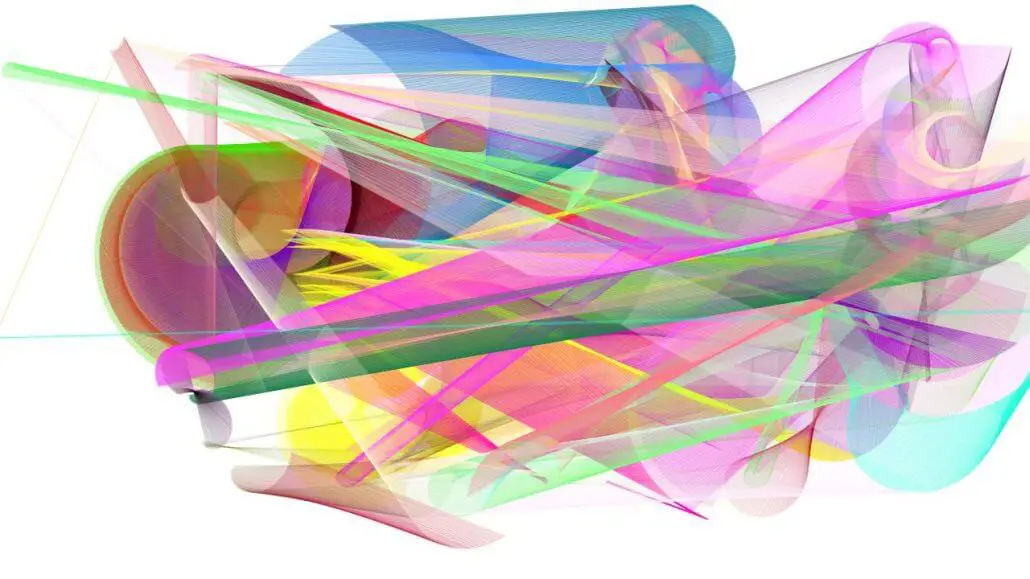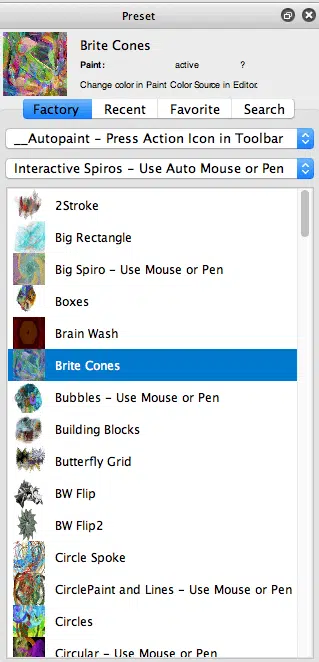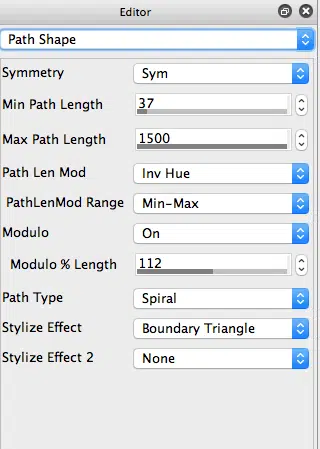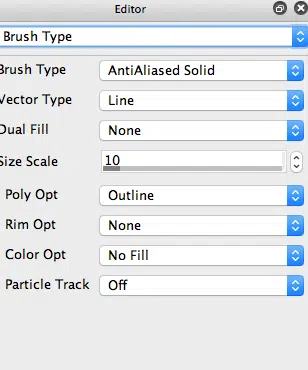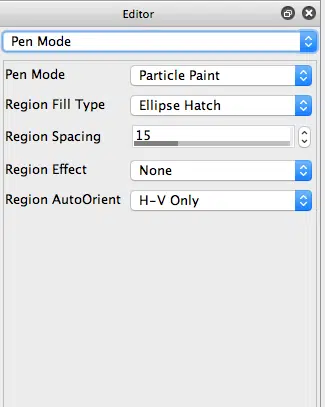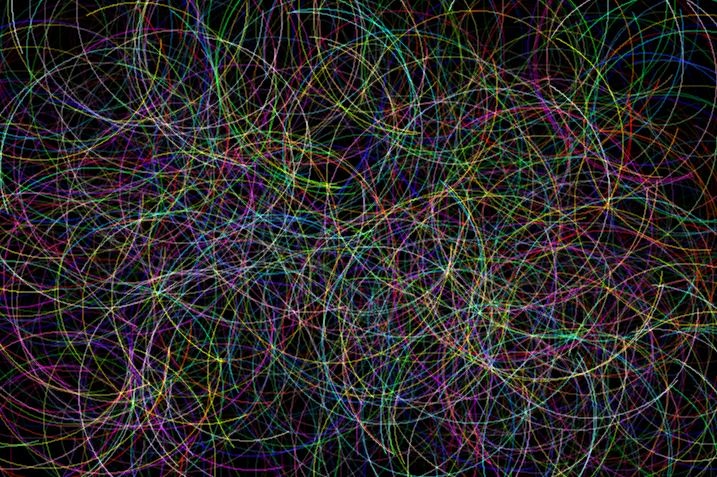The following abstract image above was generated in about 10 seconds using one of Studio Artists Spiro paint presets. We’ll take a look at how this particular paint preset works in this post.
The image above was created with a paint preset called Brite Cones, which is located in the Auto-Paint collection and the Interactive Spiros category. Also check out the dual paint gallery and video here.
The preset is using the Particle Pen option for the Pen Mode parameter located in the Pen Mode control panel (as shown in the 2nd gallery image above). Particle Pen mode draws with a set of multiple dynamic paint particles whose drawing behavior is controlled by the paint synthesizer auto-draw parameters.
The Path Type is set to draw a Circle (as shown in the 3rd gallery image above). Note how the Path Len Mod parameter is set to the Inv Hue option, which means the hue of the source image is modulating the path length. This kind of preset is really all about generating abstract art. But the source image you select to use with it is still affecting how Studio Artist colors and draws the individual paint strokes. There was a discussion on the User Forum recently about this. Studio Artist can use a source image to generate very realistic painted renditions of the source image, or it can use a source image as a modulator to drive extreme abstraction (as is the case in this particular preset).
Normally each particle would be drawing it’s own individual circle trajectory. However, this particular paint preset is using a new Brush Type feature called the AntiAliased Solid Brush Type, as shown in the 4th gallery image above. This new brush type draws with a vector paint brush, and is very different than the normal paint synthesizer raster brush nib of paint applied to a path rendering model. The AntiAliased Solid brush type draws the complete paint path as an integral vector paint stroke (broken up into segments).
A side effect of drawing the paint path as a vector object (as opposed to laying down individual raster paint nibs on the path), is that when used with the set of particles associated with the Particle Pen pen mode, the entire swarm of particles can be considered to dynamically determine the rendered vector path. So the vector pen jumps from particle to particle as it draws a path, as opposed to drawing the trajectory of each individual particle as N separate paths.
Technically you might consider this swarm style drawing to be incorrect, but as you can see with the results at the top of the page it enables you to create some amazing dynamic abstract image rendering effects. So, we kept both kinds of particle pen drawing behaviors for vector painting around for you to work with. You can use the Particle Track control associated with the AntiAliased Solid Brush Type in the Brush Type control panel to determine if the particle trajectories are drawn individually or if the entire particle swarm dynamically determines a single vector path trajectory.
Note that the Particle Track control is set to Off in the 4th gallery image above. This means that the entire particle swarm is dynamically generating a single vector drawing path in the image at the top of the post.
The first gallery image above shows an edit I made to turn On the Particle Track control. Every other parameter in the preset is the same as the one used to generate the image at the top of the post. The 2nd gallery image shows how the painting style has dramatically changed after making this single parameter edit. Since Particle Track is now turned On, each particle trajectory determines it’s own vector paint path, so the painting consists of individual vector circles, as opposed to the dynamic spirograph abstraction we get with the original settings with Particle Track set to Off.
You can use the A MagicSpiral paint preset just by pressing the Action button. Or you can use the mouse or pen drawing directly into the canvas and the paint abstraction process will then also evolve based on your mouse movement over time. Try both approach to working with these kinds of paint presets and notice the difference in the behavior of the automatic drawing.