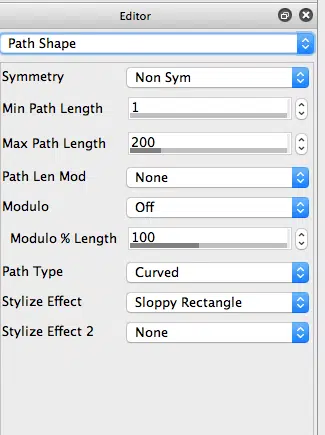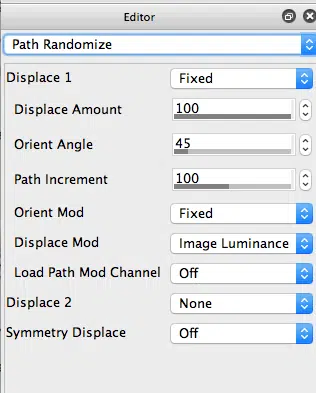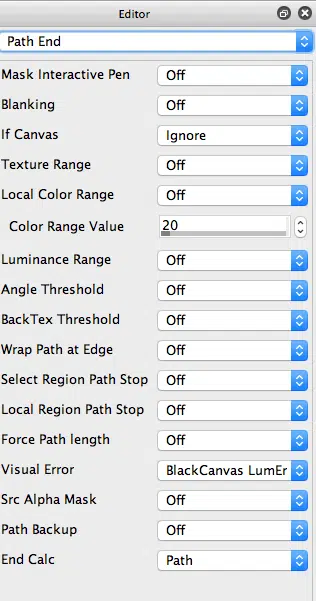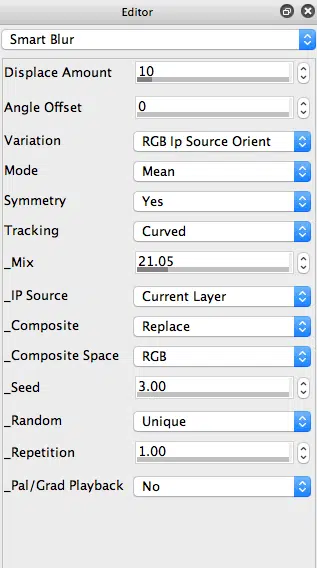Today’s post continues our exploration (see last 2 posts) of Rutt Etra video synthesizer style effects. Today we’ll modify a factory paint preset and then use it in a DualMode Paint preset to create a very abstract Rutt Etra like paint effect. The paint preset is combined together with the Smart Blur image operation effect in DualMode Paint operation mode to create a soft dissipating paint effect based on image luminance displacement mapped painted scan lines.
This preset was designed to paint on top of a white background canvas to build up a black and white sketch image. Here is the preset RuttEtraEsk1.dualMode The automatic paint stroke path generation is designed to emulate the kind of scan line displacement mapping seen in a Rutt Etra video synthesizer output. Rather than doing an actual grid scan to generate the paint stroke lines, it cheats and uses a Sloppy Rectangle option for the Style Effect parameter in the Path Shape control panel.