I used the Edit : Palette : Generate from : Source Image menu command (2nd gallery image above) to generate a custom color palette from my source image. The new custom color palette derived from the Sunflower image is shown in the 3rd gallery image above.
The 4th gallery image above shows off the original MSG preset I wanted to source colorize. In the 5th gallery image, i’m using the context menu associated with the first MSG color palette called Set From Source Palette to copy my custom source color palette into the first color palette stream associated with the MSG preset. To access context menu commands on the mac you hold down the control key and click on the associated control (you right click on windows to do this).
Note that after I ran the Set From Source Palette context menu that the first MSG color palette now matched my custom source color palette (6th gallery image above). I then needed to add an additional MSG processor to the processor chain list (left side of the MSG Advanced Editor) to colorize the effect output based on my new custom source color palette.
Either the SmoothColorMap of the ForceColorMap processors are useful for colorizing a set of color image streams based on one of the 3 MSG color palette streams. I dragged the SmoothColorMap processor over from the right side Source library tab into the bottom of the processor chain list on the left side of the MSG Advanced Editor. The last gallery image above shows off the IO (input-output) routing connections I used for the new SmoothColorMap processor.
Note that I have the 3 input ports (In R,In G,In B) hooked up to the (ROut,GOut,BOut) image streams. And I also have the 3 output ports (Out R, Out G, Out B) hooked up to the same (ROut,GOut,BOut) image streams. The In ColorPalette port is hooked up to the first ColorPalette stream (the one we set to our custom source color palette).
Remember, each MSG preset has 3 internal color palette and color gradient streams that are saved as a part of the MSG effect preset. So the source coloring associated with the effect is stored in the preset. So if we loaded a different source image, the modified effect would still be using the old custom Sunflower color palette, as opposed to working off of the new source image coloring.
We could modify the preset to always derive a custom color palette directly from the source image as a part of the overall MSG effect. We’ll modify the MSG preset to work this way in tomorrow’s post.


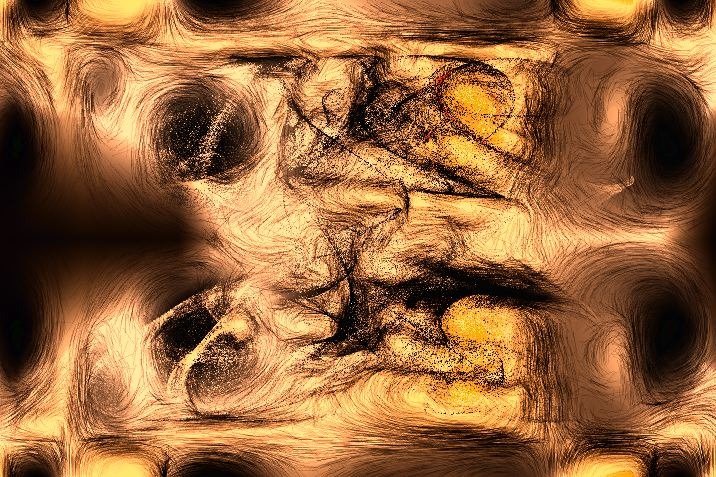

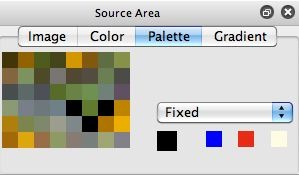

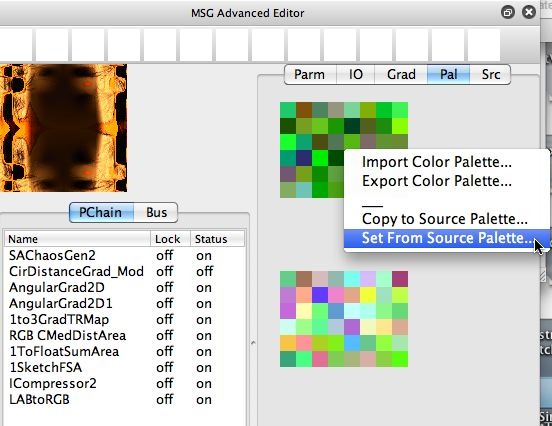
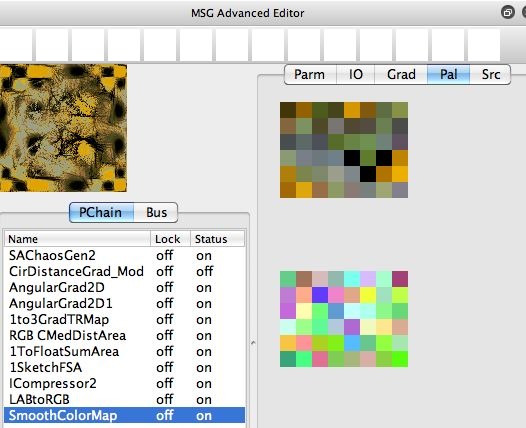
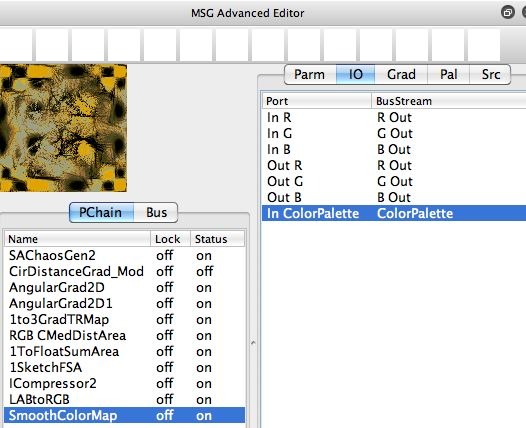






Thanks John! This is perfect (didn’t know about the Context menu step.) Will give this a try- a long needed technique.D.
Tomorrow’s post extends this discussion and talks about how you can build source derived color palette stream directly into a MSG effect using the 1to3ColorPalette processor.
I bumped the second part of this coloring tutorial i mentioned in my previous comment above originally planned to post tomorrow to post on April 24th so that i could answer a tech support question that came in with tomorrow’s post.