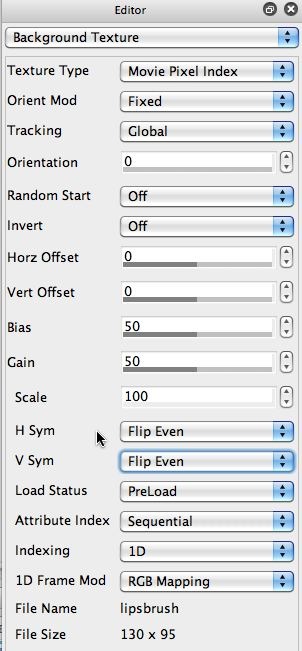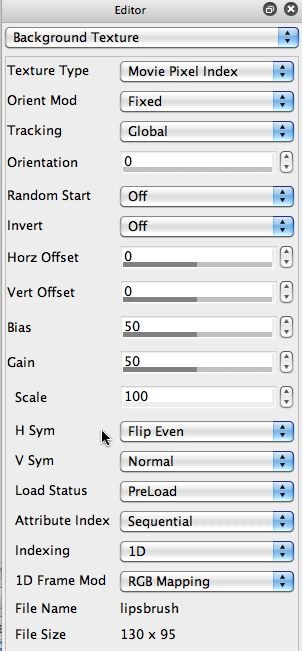We’ve recently discussed various uses for movie pixel indexed background textures. Today’s post points out a useful feature associated with all image or movie based background textures you may be unaware of, the ability to build symmetry operations into the tiling associated with any image or movie based background texture.
The first gallery image above shows off horizontal and vertical symmetry flipping. The 2nd gallery image shows off horizontal symmetry flipping with a normal vertical symmetry tiling. Both images were made using a movie pixel indexed background texture, where the movie used is a lips movie brush (the movie file is composed of different images of people’s lips).
The first gallery image below shows the paint synthesizer background texture control panel configured for a normal tiling effect using a movie pixel index with my lipsbrush movie file. Note that the H Sym and V Sym controls are both set to normal. H Sym stands for Horizontal Symmetry, and V Sym stands for Vertical Symmetry.
These 2 control settings determine how images or movie frames used in background textures are tiled over the canvas, and different settings can lead to very different looking visual effects associated with the image or movie based background textures.