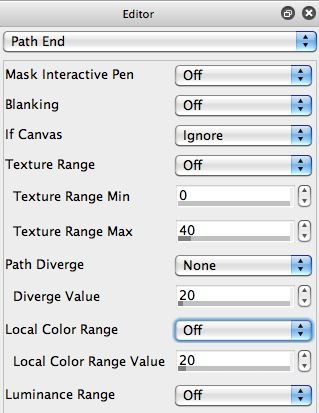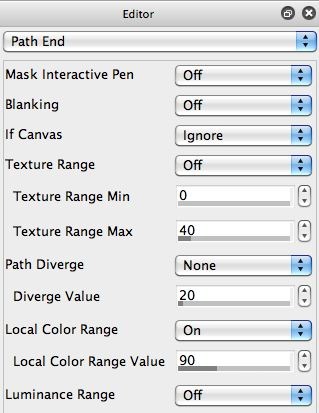Today’s post talks about how to work with the Local Color Range controls in the paint synthesizer’s Path End control panel to tighten up a paint preset for better reproduction of source image details.
We’ve previously discussed several paint synthesizer editing techniques you can use to tighten up paint presets.
Today we will discuss working with the Path End control panel to tighten up paint presets for better reproduction of the source image. Once again we’re going to work with a form of local color differencing, this time using the Local Color Range parameter in the Path End control panel.
There are 2 different parameters associated with the Local Color Range in the Path End control panel. The Local Color Range is a popup you can turn On or Off. It has an associated Local Color Range Value control. When the Local Color Range is turned on, a generated paint path will be stopped from drawing if the source image color at that path location in the paint path deviates from the starting path color by more than the Local Color Range Value.
So decreasing the Local Color Range Value will lead to tighter and tighter paint strokes that better reproduce the source image features.
The paint action sequence (PASeq) below was used to generate today’s effect. It incorporates several passes of the same paint preset.