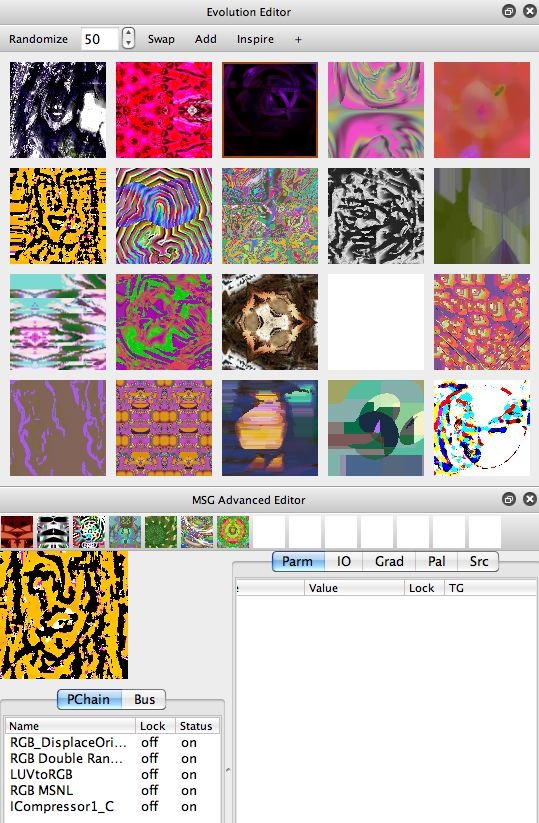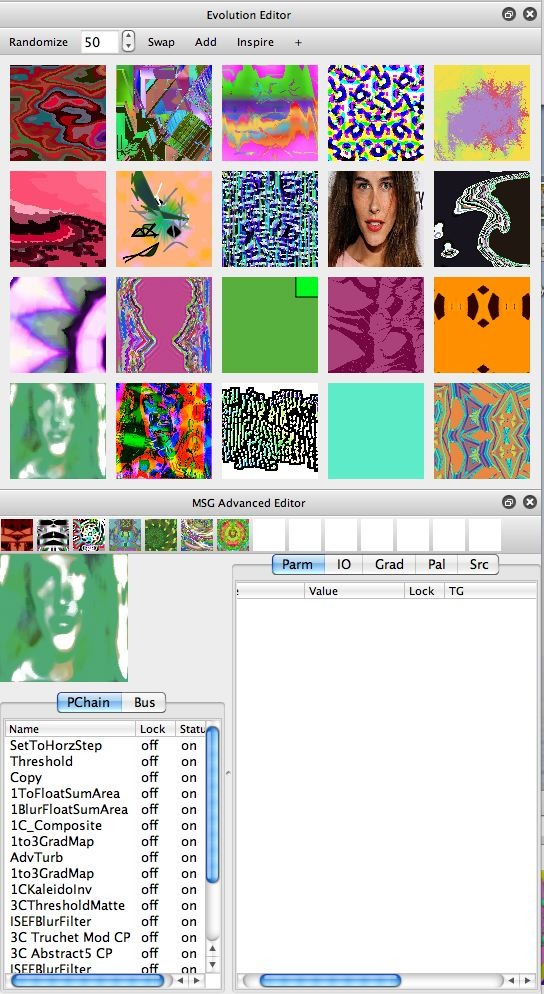The very first time you press the Inspire button, Studio Artist will stop for a minute and think. You will notice some text streaming in the right side of the status area located at the bottom of the main Studio Artist interface. What Studio Artist is doing is scanning your complete MSG factory preset folder, building an index that it then uses to randomly select factory presets when running Inspire evolution. After the first time you press Inspire, there will be no wait period before it starts working.
Each randomly selected factory preset is then subjected to automatic evolution algorithms when Inspire evolution is run, which generate new evolved and mutated variants of the factory presets. Inspire evolution may be using multiple instances of Swap and Add evolution along with randomly selected meta-edit effects (recently discussed here). Random color palettes and color gradients are also generated as a part of Inspire evolution.
The whole point of Inspire evolution is to get you inspired by a new MSG processing effect. You can keep pressing the Inspire button until you see a Evolution Editor preview cell effect that interests you. For this particular post I was interested in generating source processing effects. But you will notice in the gallery above that many of the randomly evolved presets are abstract imagery or extreme abstraction effects.
Once you find a preview cell effect you like, you can then click on it to directly mutate variations of your selected effect. Decreasing the Randomize % adjustment (located directly to the right of the Randomize command button at the top of the Evolution Editor) will make the mutated variants of the selected effect more similar to the original selected effect. Increasing the Randomize % value makes the mutated variants more diverse.
Different people have different tastes, and MSG is capable of essentially an infinite variety of different effects. Some are going to be more appealing to you than others, which is fine. So just keep pressing inspire until you see something you like, then press that particular preview cell to generate variants of the effect you like. it might be a source processing effect, or something completely abstract.
Note that holding down the shift key while pressing the inspire button generates inspiration a different way. Rather than using factory preset and evolving off of them, shift Inspire uses MSG Meta-Edit commands that generate predetermined effects as the basis for additional evolution.
Try both approaches and you will get the feel for the difference in the range and kind of effects that are generated.
What i’ve been trying to get across in some of the recent posts on different approaches to working with MSG, is that we have provided many different ways for you to build MGS processing or abstract image generation effects without requiring any understanding of how MSG works. Learning how to hand edit MSG presets is a great way to gain more power and control over what you can do with it, but you don’t need to understand anything other than how to press evolution command buttons, click on preview cells you like, or use the MSG Help commands to generate all kinds of new and unique amazing MSG effects.