The following two images above were generated with a feature in the Studio Artist paint synthesizer, called the Stretch2 Brush Type. The Stretch2 Brush Type lets you stretch warp an image or movie brush onto the complete paint path when painting. So think of the image as being like a rubber sheet that stretches, twists, and turns to match the continuously changing path direction when painting. Note how each individual paint stroke is composed of a colorized chain link image that bends to match the paint stroke movement and positioning.
The image gallery below will run you through the various steps required to hand edit a Stretch2 Source Brush paint preset. To start off, I used the paint synthesizer macro edits (in the integrated help browser) and pressed the Reinitialize macro edit active link command (as shown in the 1st gallery image).




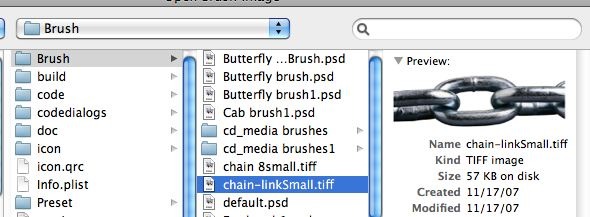



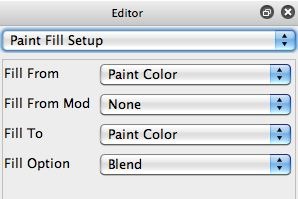








I love this technique John but can’t seem to find a way to get the Stretch2 Source Brush to respect the brush image’s alpha as in the source alpha brush.Is this a way to achieve this?
I should have added in my previous question that I refer to painting with the full color image brush image masked by alpha rather than using the brush images b/w image to drive the brush with paint fill apply – composite alpha 1 on
Yeah, i know exactly what you are talking about. I actually need to do some work to add a source alpha option to it. Like there’s Source Brush and the Source Brush Alpha Brush Types. I think it will just be an option within the Stretch2 Brush Type as opposed to a new brush type.
Thanks for the reply John – yes this further option for an alpha to knock out the image brush within the Stretch2 Brush option would be perfect.
The way to get around it now is to have your brush object(s) on a pure white background. Anything with pure 255 white pixels in a source brush is going to mask out.
Thanks John for that tip. Is it possible to set the images in the image brush to show unaltered rather than picking the color modes in paint source color i.e just to show the original full colored images in the brush when knocked out by Alpha 1 in paint fill apply?I wonder whether you’d consider adding an option to be able to paint on layer alphas with the stretch source like you can with the source alpha brush or will that be covered when you make the alterations in your comment “Yeah, i know exactly what you are talking about. I actually need to do some work to add a source alpha option to it. Like there’s Source Brush and the Source Brush Alpha Brush Types. I think it will just be an option within the Stretch2 Brush Type as opposed to a new brush type”?
You can already build paint presets that just affect the alpha channel and nothing else. Look at the alpha only erasers in the Eraser category for some examples.My guess is that what you think the Alpha1 option in paint fill apply does and what is really going on are probably a little different. I’ll try to put some tips or posts together here that get into both of those topics.