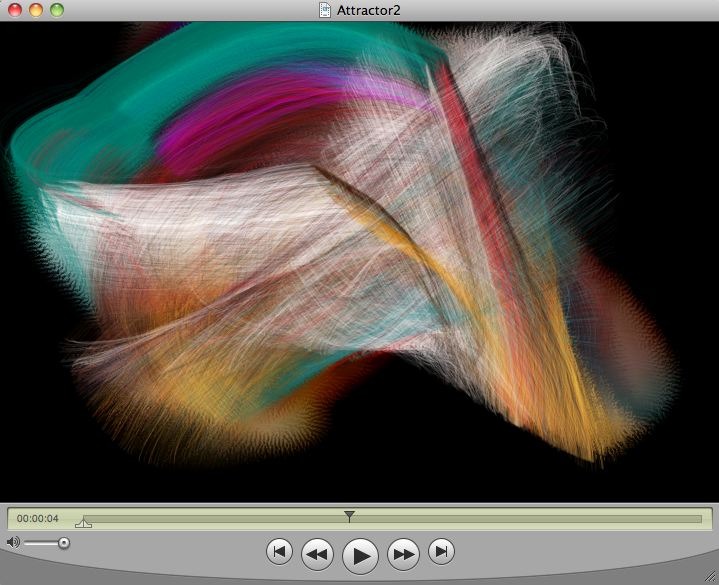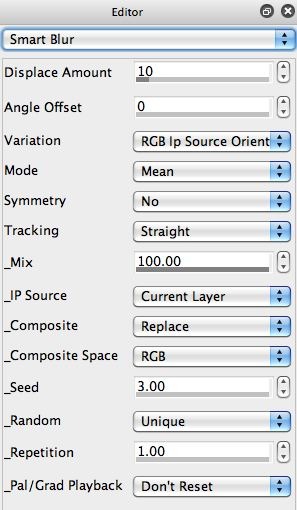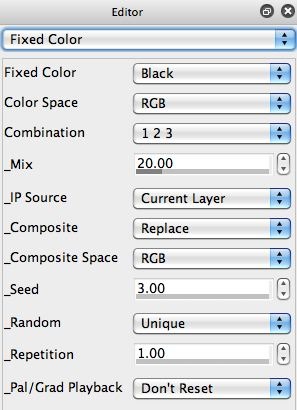Over the last 2 days we first showed how to build a paint synthesizer preset that uses an additional embedded MSG preset to paint a chaotic attractor, and then to build a moving paint animation by attaching temporal generators to editable parameters in the embedded MSG preset. Today we’ll modify yesterday’s animation approach to incorporate recursive processing (overdrawing on a previous modified output canvas frame). Recursive processing allows for generating an artistic smeared paint trail effect to the dynamic movement of the painted chaotic attractor.
We previously discussed recursive painting and overdrawing as an approach to reducing flicker when building paint animation effect for auto-rotoscoping source movie files. The movement of the painted chaotic attractor in yesterday’s animation is actually very smooth and flicker free. But we can still use recursive processing to build an artistic smear into the overall paint animation. Rather than erasing to black for each new output frame, we modify the previous output frame, and then overdraw on top of the modified previous output frame image.
The paint action sequence (PASeq) below used to create today’s recursive processing paint animation is a modified version of yesterday’s PASeq. Note that 3 changes were made to yesterday’s PASeq.
First, we added a mute keyframe at frame time 2 to the first Ease to Black action step. Mute keyframes show up as black keyframe cells, and are recorded by holding down the option and m keys before clicking the appropriate keyframe cell in the PASeq timeline. The mute keyframe means that the erase to black action step will only be played back for the very first frame of the animation. We only want to erase to black for the first frame, after that we want to overdraw on modified previous output frame images.