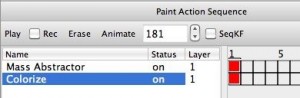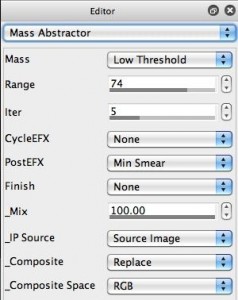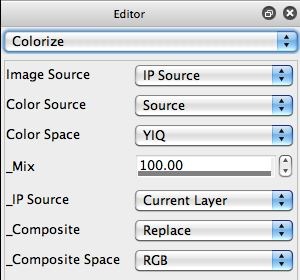The Mass Abstractor is a Studio Artist image operation effect. It can process a source image into a variety of different black and white effect styles. What about generating color output from the Mass Abstractor? Today’s post shows one way to do that, using the Colorize image operation effect.
The effect above was generated with the 2 step paint action sequence (PASeq) shown below.
The first action step is based on the Mass Abstractor ip op effect. The specific control panel settings used for today’s effect are shown in the 2nd gallery image above. The black and white output of the Mass Abstractor with this particular set of parameter settings is shown in the 3rd gallery image above.
Artists often break down source image rendition effects into mass vs edge rendition. The Mass Abstractor provides a way to generate a wide range of different mass abstraction effects.
The second action step in the PAseq is based on the Colorize ip op. The specific control panel settings used for today’s effect are shown in the 4th gallery image above.
This parameter configuration for the Colorize ip op is useful when you want to colorize the current canvas image based on the colors in the current source image. By adjusting the ColorSpace parameter you can change the visual appearance of the source colorization effect.
The PASeq preset used for today’s effects is available here.