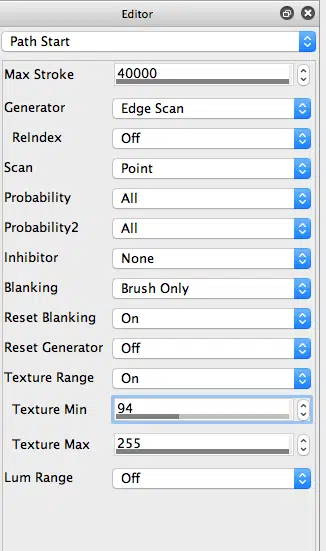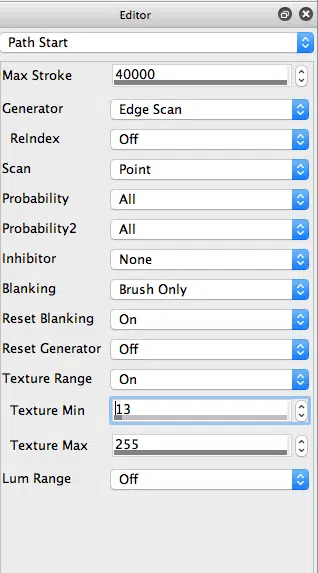The Studio Artist paint synthesizer is capable of some really nice smart sketch paint effects. However, sometimes you need to fine tune the editable parameters associated with the intelligent sketch behavior to get the best rendition of your particular source image. Today’s post will take a look at how to fine tune a sketch effect.
The particular Cartoon1 paint preset we are working with today is Cartoon1.paint
The Cartoon1 paint preset has some constrained Path Start control panel settings. The Texture Range control is turned on (as shown below). The original Cartoon1 paint preset with the source image we’re using in today’s post generates the sketch effect seen in the 2nd gallery image above