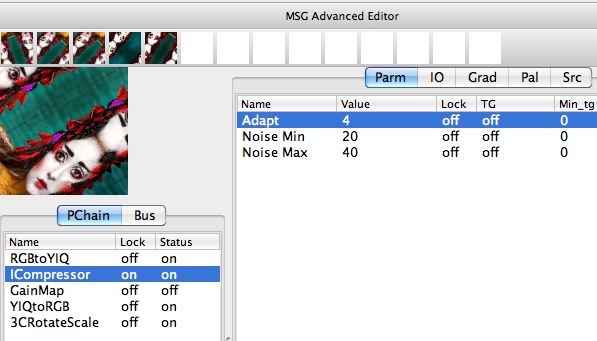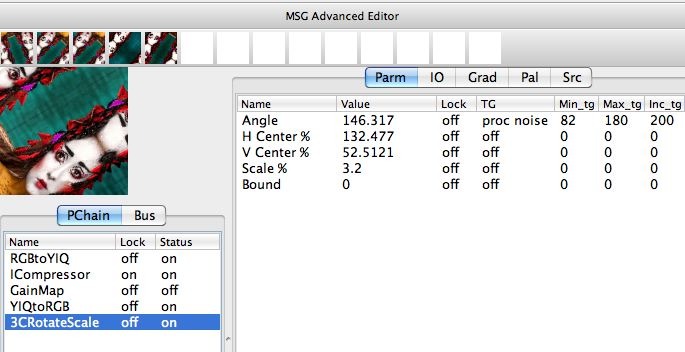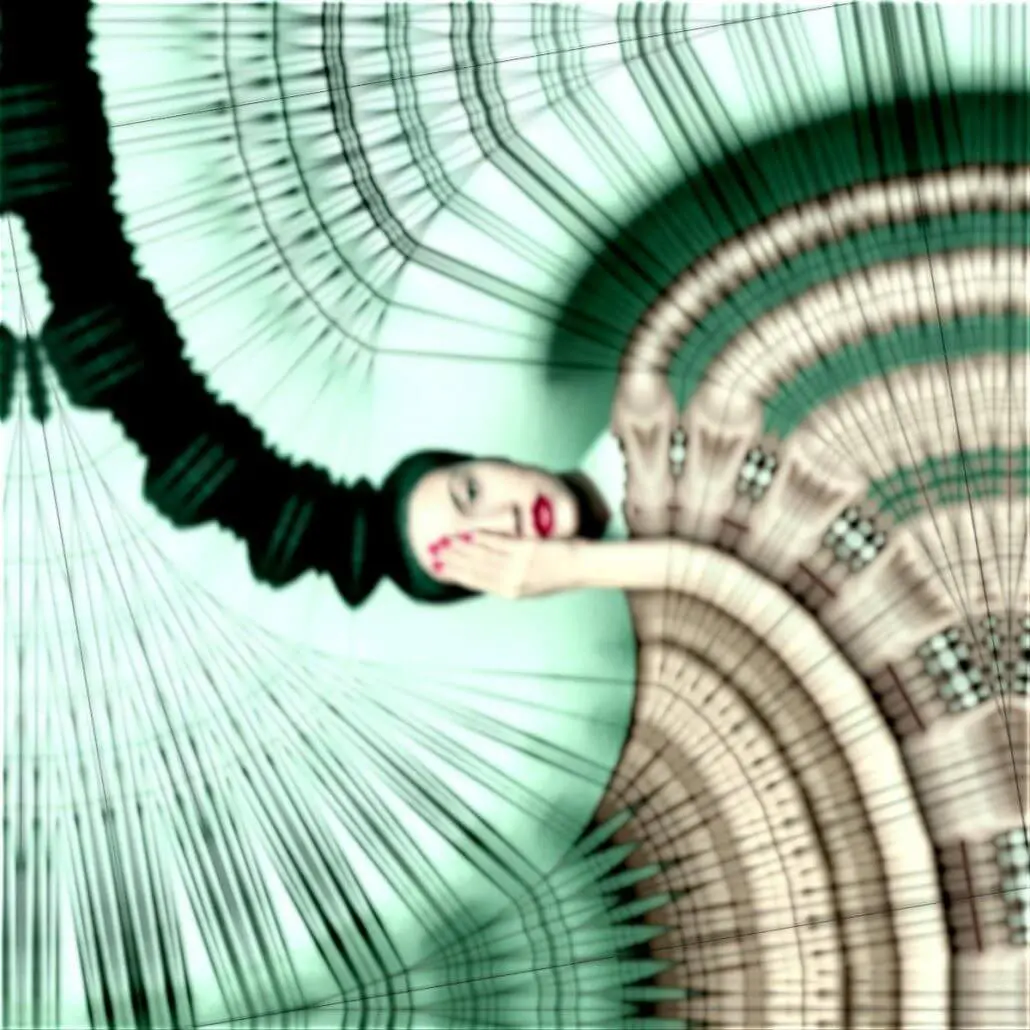Today’s post continues the discussion from yesterday about building MSG presets that simulate video feedback.
Yesterday’s post got into some details regarding the original Nov 8th post on simulating video feedback. The original post used an image compressor and MSG action step in a PASeq preset run in loop action to simulate the effects of analog video feedback. Yesterday we shows how you could build a single MSG preset that generated the same kind of processing implemented in the original PASeq preset. Here are the two presets 6-15-.msg 6-15-A.msg
We mentioned that the recursive video feedback simulation process was very sensitive to the parameter settings used in the presets that generate them. And we discussed the importance of the Image Compressor ip op nonlinear tone mapping that was used in the original video feedback simulation.
The MSG preset shown below is similar to what we built in yesterday’s post. Except that we have modified the Image Compressor processor to generate a less sever adaptive tone mapping, and we have turned off the GainMap processor. This will hopefully give you a better idea of how removing that part of yesterday’s processing steps changes the overall look of the new video feedback simulation.