Yesterday we used the Watershed Sketch image operation effect to build a stylized color sketch effect. Today we’ll continue where we left off with yesterday’s discussion, by using the Watershed Sketch effect to drive the paint synthesizer for painting in a more visually complex sketch effect (based on the same 2 Watershed Sketch presets we built for yesterday’s example).
As we mentioned at the end of yesterday’s post, you can use the Watershed Sketch effect to automatically generate a set of bezier paths (as opposed to generating a raster sketch effect in the main canvas). We will take this approach in today’s example.
The advantage of using the paint synthesizer to paint in the sketch paths generated by the Watershed Sketch ip op is that you have infinitely more control over the paint style used to paint in the paths. The paint action sequence (PASeq) below was used to generate the sketch effect shown above. You can download this preset Watershedpaths.paseq
1)The PASeq starts off by erasing the canvas to the source (you could also erase to white). The original watershed presets are muted so they will not render but they will be used to create the bezier paths that we will then paint.

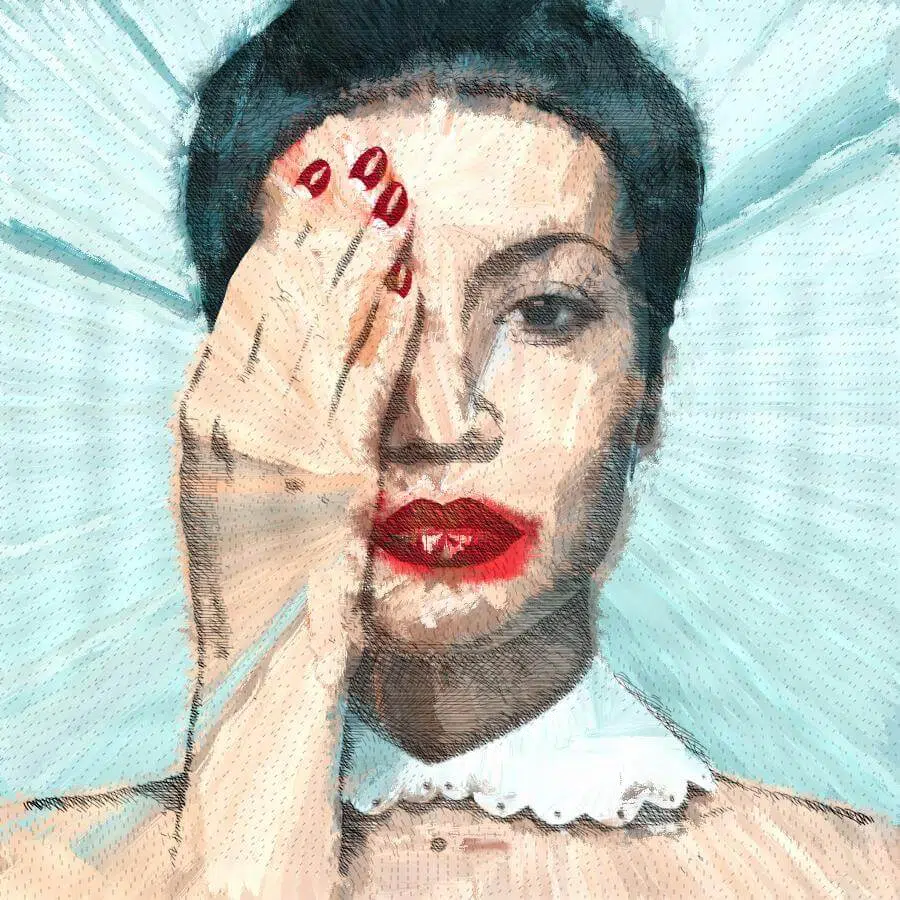
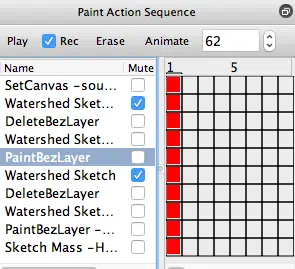






The PASeq preset used to create this effect is available for download herehttp://studioartist.ning.com/group/coolpresetsharinggroup/forum/topics/using-…